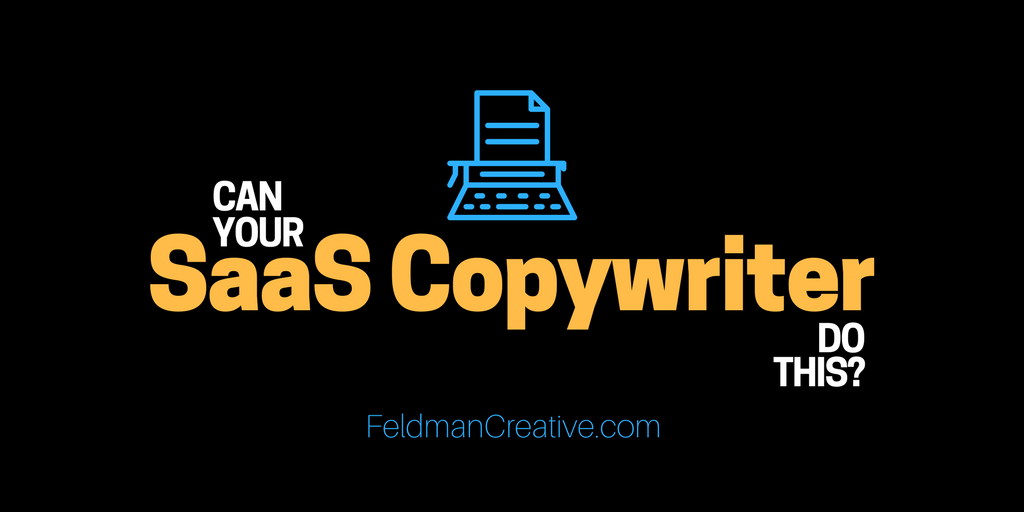21 Pointers to Sharpen Your Website: Part 6
Your website is a vessel. You’re the skipper. Will you guide your passengers to the destination they seek or allow the voyage to end disastrously? If you want to dictate the destiny of those who willfully board your boat, you best understand the importance of navigation.
Map the best route.

Got it? Okay now, what’s the best route? Map it out. Consider factors that could possibly rock the boat, introduce unnecessary turbulence, or even inspire uneasy guests to jump ship. Have contingency plans for these sorts of circumstances.
Welcome aboard.
At the risk of making you seasick, as we go full steam ahead with this article’s nautical metaphor I ask you to think of your home page as the deck, which your passengers first step upon.
Treat them accordingly. Don’t take for granted they’ve been here before or know their way around. Resist coming on strong or overwhelming the guests with too much information, too much stimuli, or too much of anything.
Instead, try to make them feel good about joining you. Reassure them they’ll be glad they came and tell them what they can expect to gain if they stick around and click around. Invite them to help themselves to the content they’ve come for and offer a sensible place (or places) to get started.
Show the guests around.
Now you want to be a hospitable and helpful host. Show them where things are. Make sure everything is clearly marked. Provide a site map for reference.
If new guests tend to have a basic set of orientation-type questions, provide the answers with an FAQ. If you expect more advanced questions, maybe your site offers different content for different types of visitors, have a virtual concierge in the form of live online chat. If you anticipate some will call for additional assistance, be ready to provide it with knowledgeable attendants.
If certain areas or events require special keys or reservations, tell them what you need from them, don’t be overly demanding, and deliver the goods promptly.
Always remember, if someone struggles to find what they want or need, they’ll bail on you. Also keep in mind people don’t have a lot of patience for long monologues. Dialogue is far more effective. So though you may have a lot to show and tell them, go out of your way to listen. This means allowing for feedback, questions and comments. The more you allow for exchange the more engaged your visitors will be.
Make it impossible to get lost.
Larger sites, like larger boats, pose bigger navigation challenges. Like a cruise ship, which is essentially a floating hotel, a large site is bound to have multiple levels, separate wings, and special quarters to accommodate special needs. Of course, you provide these places and spaces for good reason and want guests to find their way there, but keep in mind you want everyone to understand exactly where they are and how to easily make their way back to the lobby, your home page.
Consider these pointers and use them as they apply to your site and the rendezvous the guests will experience.
- From every vantage, offer the familiar house icon, the actual word “home,” or go with the popular convention whereby your logo remains a link to the home page throughout the site.
- Create a naturally flowing hierarchy to make it as easy for users to go from general content to more specific content.
- No need to go overboard with complex navigation link structures. While you do want to minimize the number of clicks it takes to get from point to point, it’s not necessary every page on your site links to every other page.
- Use text as navigational links instead of images. Text links make it easier for the reader to understand what’s what (and search engines too).
- Make “next” suggestions or obvious prompts when your content is best consumed in a logical sequence.
- Organize content with tabs, pulldown menus, or submenus when necessary.
- Learn what breadcrumbs are and apply them near the top of the page. This convention, which may read something like: Site > about us > management team, for instance, allows the user to understand where they are at all times and serves your SEO purposes as well.
- Consider hyperlink-style table of contents atop deep pages where users might want to “jump” down for fast access to a section below the fold. This is a common convention for FAQs and list style pages. The Feldman Creative website’s “Client” page provides a good exampleof this tactic.
- While it’s a smart practice to reference and link to other sites, don’t encourage visitors to leave prematurely. A link to another site should open an additional tab in the browser rather than force the reader to exit.
- Be wary of pop-ups. You need not consider them 100% taboo, but you should reserve the use of pop-ups, or any distractions, for special offers only.
- As your site expands to have social media links, sections, affiliations, copyrights, privacy notices, and what have you, create a footer where the links are neatly organized for fast access.
- Offer a search field.
- Use the plug-ins that organize hefty blogs so that interested readers can find articles by subjects, dates, popularity or other such filing systems.
- Lead the way with calls to action and do so strategically. Don’t confuse visitors with myriads of choices on each page, however, do tell them what to do and/or where to go next on every page. You never want to leave the visitor adrift. Be a good navigator. Better yet, be their compass and its pointer too.
At the bottom of the page, a good navigator says “do this now.” For this particular page, I ask you to review these tips with your webmaster and use the comments section below to ask questions or make additional suggestions.
Also, fine-tuning your website navigation is but one of a series of helpful hints I offer in “21 Pointers to Sharpen Your Website,” yours free here.
Related articles
- Improving usability: links (marketing.yell.com)
- Is Poor Navigation Driving Visitors Away? (jackiepurnell.com)