![]() In online marketing, clicks are a currency. We bank on making it happen and we’re busted when it doesn’t. This thing many call the sales funnel or buying cycle is often largely a series of pick, point and click decisions. It stands to reason, becoming a more effective online marketer calls for getting our heads around reasons why people click links and buttons.
In online marketing, clicks are a currency. We bank on making it happen and we’re busted when it doesn’t. This thing many call the sales funnel or buying cycle is often largely a series of pick, point and click decisions. It stands to reason, becoming a more effective online marketer calls for getting our heads around reasons why people click links and buttons.
Let’s examine the critical clickable items your prospects will come across on your site and interaction points around the web. I’ll share examples where online marketers demonstrate a keen understanding of “clickology” and offer pointers to help you increase click-to-convert responses.
Search engine result (SERP listing)
As you know, a vast majority of the time, the online relationship begins on Google. Obviously, understanding how to rank in searches and how your results are presented is all-important. On the other hand, these are not easy tasks. Google is a perpetually moving target and, for obvious reasons, doesn’t reveal the secrets of search—just general guidelines.
Here we have a search engine result for a web page authored by WordStream founder Larry Kim. I don’t want to get into SEO deeply, however it is mostly the execution of search principles that makes this listing so compelling.
- Larry and team anticipated a common question or search inquiry. Mine was “meaning of SERP.” That may not appear to be a perfect match, but low and behold it is because WordStream covered their bases and Google did a little broad matching with “meaning” vs. “mean.”
- As you see, the page title speaks right to my inquiry—and then some. The term I searched for is bolded. The URL extension is simply “/serp,” no gobbly gook abbreviations or numbers. Well done on all counts.
- We see Larry’s picture. No other result on the page featured one. Larry’s listing wasn’t in the top spot. It was third. However, the author photo directed my eye to it first. I see a friendly, smiling face. Clicking feels like a smart thing to do. [Setting up your pages and posts to display your image requires a little Google+ routine. Search “rel=author” for how-to guides.]
- Speaking of Google+ integration, note next to the author byline it says, “in 1,731 Google+ circles.” Smart stuff and more importantly, I gather many people trust Larry and respect his advice. We call that social proof these days. It’s huge.
- Finally, the listing includes what’s commonly called (1) metadata, (2) snippet, or (3) description. It varies by content management (CMS) system. Rather than allowing the search engine to randomly generate a snippet (which is often the page’s opening lines), the WordStream team deliberately described the page’s content, including: SERP abbreviated and spelled out; benefits for clicking/reading; and an offer.
SERP perfection. I clicked. Follow these guidelines and I’ll be clicking your listing too.
Pay-per-click ad (PPC)
While the ratio of clicks on organic search vs. paid is roughly 4:1, for most short keyword phrases there’s plenty of searches to go around. Therefore paying for visibility on a SERP via an advertising program such as Google AdWords can be very effective.
In many instances, for many product categories, those that click paid ads are more prone to converting. While it’s still common web surfers are unaware of the difference between organic and paid search, those that knowingly click on an PPC ad tend to be in shopping mode and are more likely to break out the credit card.
Another benefit of PPC advertising is it allows you to rank high immediately. The same obviously cannot be said for organic search no matter how SEO savvy you may be.
Here’s the “top of the page” variety of two AdWords PPC ads (as opposed to the right sidebar) that were served as a result of searching for “Newport Beach Hotel.”
- Note the straightforward classified ad approach. PPC has tighter character limitations than Twitter so there’s no room for screwing around or showing off your poetic skills. These advertisers made it easy for me to conclude I found relevant websites.
- Both advertisers featured the keywords in the “headline,” which again, is bolded.
- Discounts were promoted, which obviously presses the buttons of many travelers. (The second advertiser even has a price guarantee.)
- The second advertiser managed to squeeze in the keywords twice more and include a call-to-action that suggests clicking here will make my booking easy.
Pricing
So, you’ve been discovered. A visitor arrives at your website. Next, we could go over the usual sections visitors expect to find such as “about” and “services,” but I want to focus on a section they usually don’t.
Have you ever sold anything to anybody without asking what it costs? And what about when you’re the buyer?
A great website allows the visitor to easily find what they’re looking for, which is primarily answers to their questions. Among their questions, of course, will be “what will this cost me?” You might call this “rates” or “fees” or “plans” or “pricing,” as my friends at Time for Cake have done at their website.
Far too many websites do not offer information about prices. Big mistake. You’ll lose a lot of prospects this way. Or, what may be worse, if you offer a premium priced service or product, you’ll waste far too much time dealing with those that can’t afford you.
Of course, for many businesses, mine included, it’s usually not feasible to put a specific price tag on a specific product type, but that doesn’t mean I can’t provide the visitor the info he’s come to find out: what my prices are based on, and how they compare. Time for Cake’s done exactly that by publishing ballpark prices for the various types of websites and marketing programs they most often provide. That’ll do just fine.
Your visitors are going to find the answers to their price questions. If they can’t find them at your site, they’ll find them at your competitor’s.
Email opt-in
Smart online marketers deliver valuable information with a lead nurturing email marketing program to those who opt-in. How do you make this happen?
You’re looking at the email form from my website. It’s done well for these reasons:
- It’s prominently displayed on our home page where the majority of visitors enter the site.
- The form is cleanly designed with an interesting graphic that quickly says “email.”
- The headline is a simple call to action and the caption delivers a compelling reason to signup.
- There are no unnecessary hoops for the visitor to jump through: two easy fields and a simple GO button.
Offer
Please tell me your website features some offers, free gifts. There’s no better way to kickstart the relationship.
Copyblogger CMO Sonia Simone calls them “cookies”—free enticements offered in exchange for your contact information. Conveniently, the example I grabbed here is for a baking cookbook. I suspect this cookie has worked out sweet for “The Prepared Pantry” and its website.
- Great title and subtitle.
- Tasty photography—which is appealing, especially for a cookbook.
- A friendly face, some details and a warm invitation to become an expert baker. Nice touch Dennis.
- 318 pages! eBook compatible with all your devices. Impressive.
- I didn’t show you the opt-in, but it’s clean and simple. Barrier and risk free.
This offer really cooks. I’m thinking maybe you want to see for yourself or snag the book. I’ll send you to the site if you send me some baked goods… > How to Bake: The Art and Science of Baking
Contact
Your contact form doesn’t have to be fancy (though this one is).
I love this form page.
- It doesn’t say something pushy like “Talk to a sales representative.” It says, “Say hello.” Friendly, eh?
- There’s no qualification drill. Graphik wants my name and email, a message if I choose. Hello Graphik.
- I learn where they are and how to reach them by email and phone. Why do so many websites refrain from doing this? Isn’t the idea to be contacted? No phone number is a red flag for me. It suggests a level of self-importance that is a turn-off.
Here’s another excellent contact form. It actually does have some qualification fields, but the light touch don’t deter me at all. Bonus points for the red button and social media links.
Follow
Let’s make this simple and say “follow” is universal to social media even if a fancier verb goes in its place. The idea is simple too: you’re choosing to subscribe to the author’s updates. Why would you do that?
- They create helpful and entertaining content you enjoy learning from.
- They share other creator’s content you find relevant and valuable.
- They are experts, leaders, trend-setters, and/or influencers in an area that interests you.
- They’re friendly, approachable, conversational.
- You might benefit from building a relationship (client, partner, mentor, etc.)
Of course, in the context of this lesson on online marketing, “follow” and “share” are both actions you take with social media, but they’re different.
The idea here is you want readers to share your content, be it a blog post, statistic, news update, photo, video, etc. Getting this to happen consistently will boost your online marketing success in many ways.
Of course, it starts with a click, but will often continue with a comment, question, endorsement, or thanks. So why might someone tweet, like, +1, share, pin, social bookmark or click one of those little green omni-share buttons that invokes long lists of websites and services?
- They appreciate your work.
- They want to associate themselves with your company and/or its content (content curation).
- You inspired them to ask or answer a question, agree, object, etc.
- They aim to solicit another response from you.
- They want to endorse you and help extend your reach.
- They want to reciprocate on a gesture you made.
Play
Play means watch…
And play means listen..
And if you’re extending your digital footprint with additional media such as video and podcasts, clearly you want people to find it, tune in, subscribe and share—all of which, starts with a click.
Heidi Joubert (video of above) of CajonBox.com is a percussionist who offers free and paid resources for learning how to play cajon. Why do I click her videos?
- She’s made them easy to find by using SEO practices on YouTube. She clearly titles each and describes the lessons in detail.
- The content is free.
- It’s nicely produced (cinematography, audio, editing, titles).
- The videos are very informative and fun.
- Social proof such as view, likes, and subscribers confirms the videos are popular.
The podcast above is mine, the third episode in a new series, “The Point – In Your Ear.” So what have I done to encourage you to click?
- The episode is presented in a blog post, which will be promoted and shared (I hope).
- A description aims to pique the reader’s curiosity.
- The player itself is large and stylish and embedded so there is no need to leave the Feldman Creative website.
- Other episodes are promoted.
- Other podcast outlets are offered to make it accessible and easy to subscribe with any player.
- The content, of course, is awesome. (The program features “performances” or audiobook versions of my favorite articles.)
Try & Buy
Here we are at payday, the grandest of all clicks and therefore typically the result of doing well with the tactics we’ve covered here. This first example is actually a free trial. No financial transaction is required. However, to the growing universe of electronically delivered products and services, a trial is the objective (because sales should follow).
What do I like about the FreshBooks trial (or why click “Create Your Account”?)
- It’s obviously free, but also hassle-free.
- They position the paid package as a great deal (and have some fun with me as they explain).
- Signs throughout the site created a compelling case to arrive here.
- And hallelujah… I can pick up the phone and call if I want.
The following is a catalog page. No freebies, but a lot of click magnets.
- Packages and their contents are shown and explained.
- A support site is offered.
- An award was won (social proof).
- Price reductions are offered (but aren’t they always?), as are payment options.
- A shopping cart allows for a flexible checkout process.
- Additional products are suggested as a value-priced package (often called kitting).
- 60-day money back guarantee.
Back
We’re not quite done. The online marketing and sales cycle often does not have a happy ending. Here’s one of the most commonly clicked buttons of them all.
Why are visitors so compelled to click the back button, type another URL, switch to another tab or just bail? Suffice to say, they didn’t find what they were looking for on your website or you stumbled somehow, somewhere. I hope the tips and observations I offered help you reduce backbuttonitis and foster more click to convert action on your site.
For a killer list of reasons why websites don’t convert, click on over to this infographic.
Have you downloaded ALL our free eBooks? Help yourself here.


















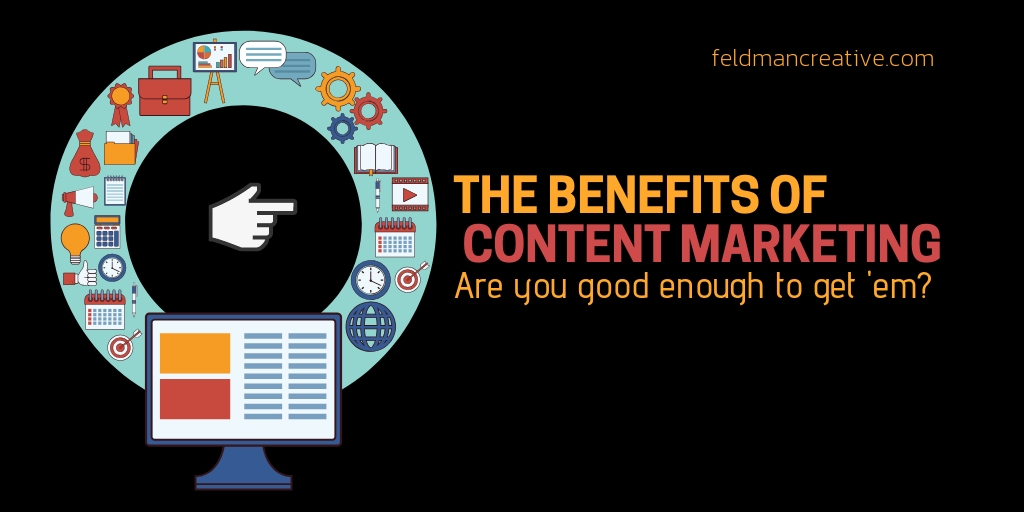
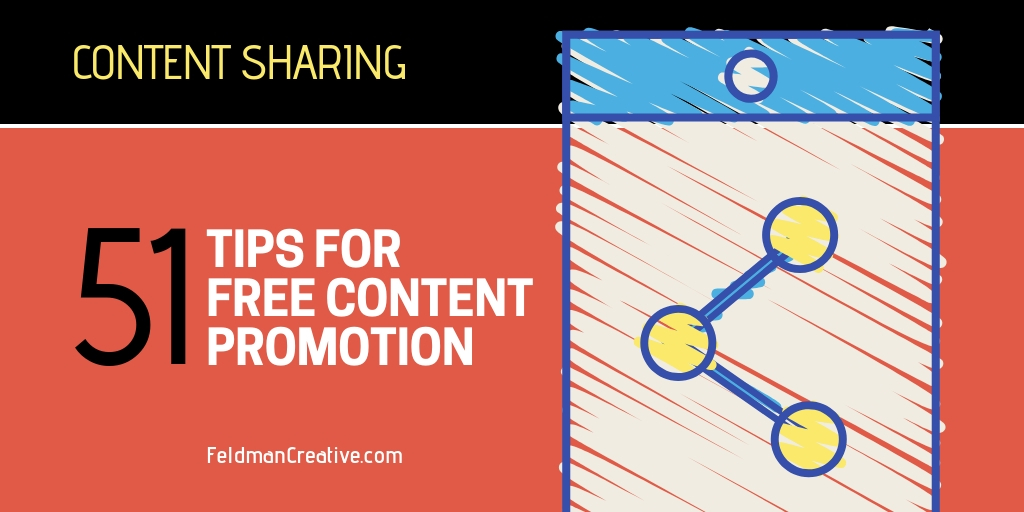
Comments
Listly List - Barry Feldman content audit
[…] Click to Convert: Why People Do and Don't Click Your Links | Feldman Creative […]