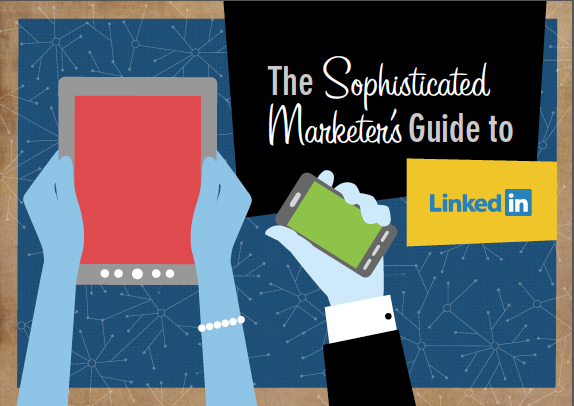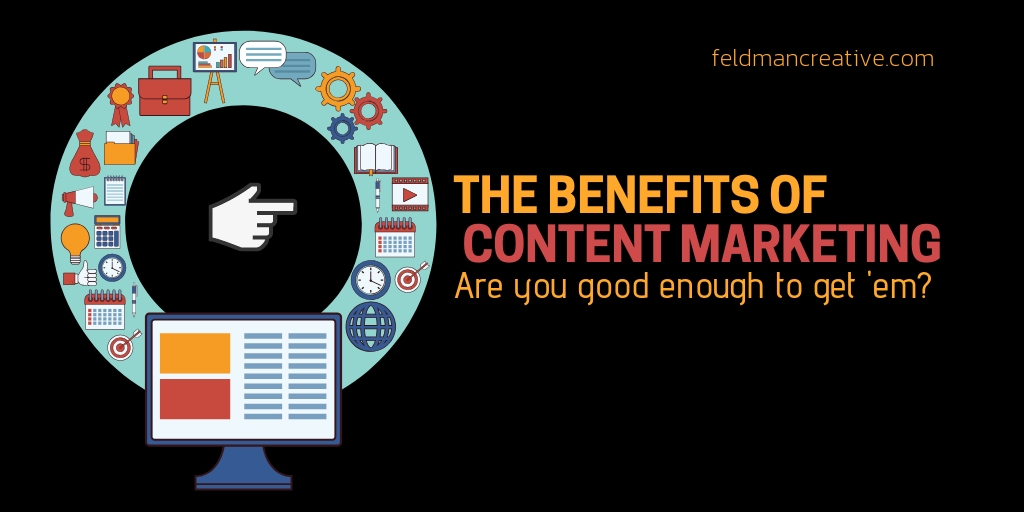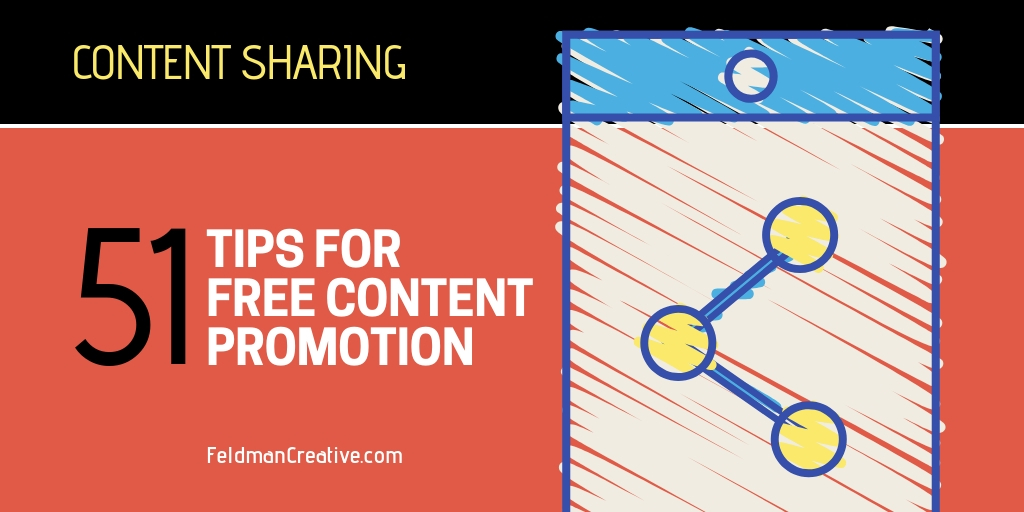This is a guest post by Susan Finch. Susan is a freelance writer with a passion for travel and helping small businesses find their online voice through content marketing, blogging and beyond. She is an eclectic writer with more than 10 years of experience contributing to guidebooks, magazines, iPhone apps, online publications and more. She can be found at BySusanFinch.com.
More than three million businesses have company pages on LinkedIn, says a LinkedIn press release, and the social network currently serves executives from all of 2013’s Fortune 500 companies. But it’s not enough to simply log into LinkedIn and hope for the best. Compete with the millions of companies on LinkedIn by tapping into its robust features that put your business at the forefront.
Check Your Rank
Savvy marketers should already be using LinkedIn’s Who’s Viewed Your Profile service to show you who has been snooping around your profile or company page. Reaching out to those viewers with a brief introduction about your services and asking if they need help is a good start. But LinkedIn takes that profile view a step further with How You Rank. LinkedIn can tell you how you rank in comparison to others in your network with profile views. It’s also a good way to spy on your competition and see what the top profiles in your network are up to and how you can improve your own.
Go Premium
Going premium may be worth the price for features like more tools to visually enhance your profile. Users get a larger photo and profile header, along with the ability to customize their profile background. You also have the option to open your profile to everyone so all LinkedIn members can learn more about you and your business, as well as use InMail to connect with people outside your network.
Who Else Do You Know?
In the past, LinkedIn required you to go out and find connections yourself by culling your inbox or importing your addresses. Now users can tap into the People You May Know feature to see exactly who you may know based on your existing contacts or your LinkedIn networks. Finding more people to connect with can also lead to more opportunity for introductions through their network.
Beef up Your Company Page
Build an expanded company page to raise your brand awareness and attract more followers. For an example, check out Joss and Main on LinkedIn and gather inspiration on graphics, services, products or job opportunities. Another great example is digital media giant Adobe’s Marketing Cloud page. Next, invite everyone connected to your company from vendor to client to follow it. Use status updates to share compelling content, news or curated industry news with your followers.
But there’s more you can do with your company page than just set it up and connect with your audience. LinkedIn’s company pages can now expand to Showcase Pages so people can follow and interact with different parts of your company. Showcase a variety of services or brands with your company, or focus on a new initiative. The result can help segment your audience into areas of interest that you can directly market to.
Be Discerning with Endorsements
Ask your connections to endorse your top skills only to give more strength to your profile. When clients, vendors or colleagues take a look, they’ll see your top strengths standing out and further adding to your personal and professional brand. Asking for specific endorsements can also keep your profile and page from getting cluttered with skills that are a dime a dozen that just don’t impress a crowd.
Want to learn even more about mastering LinkedIn?
Click the image above for a free copy of “The Sophisticated Marketer’s Guide to LinkedIn.”
This 53-page eBook is crammed with advice and interviews with LinkedIn expert Viveka von Rosen, Copyblogger founder Brian Clark, TopRank’s Lee Odden and many more. (It also features a quote from me on the power of SlideShare and 25 social media experts you need to know.)