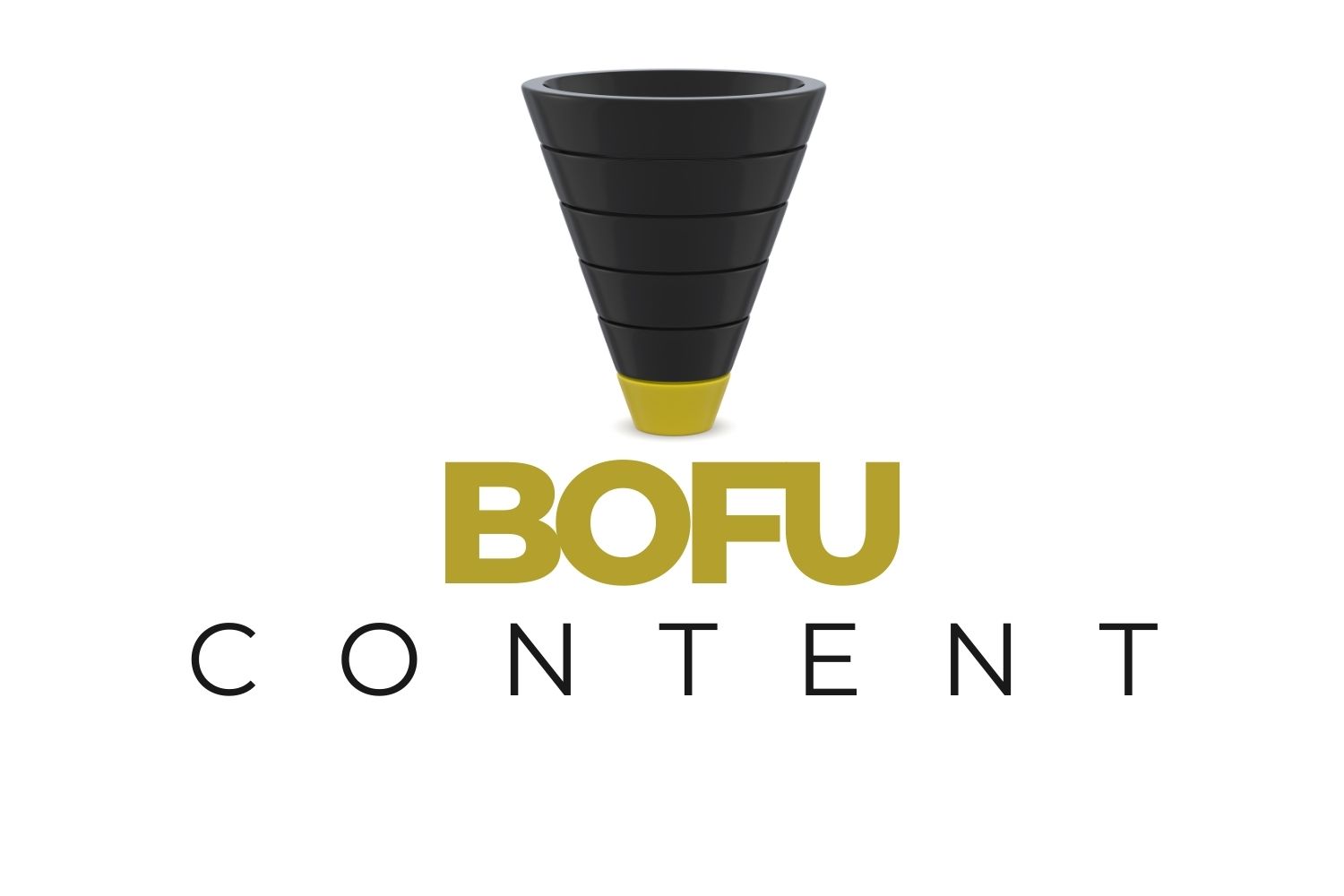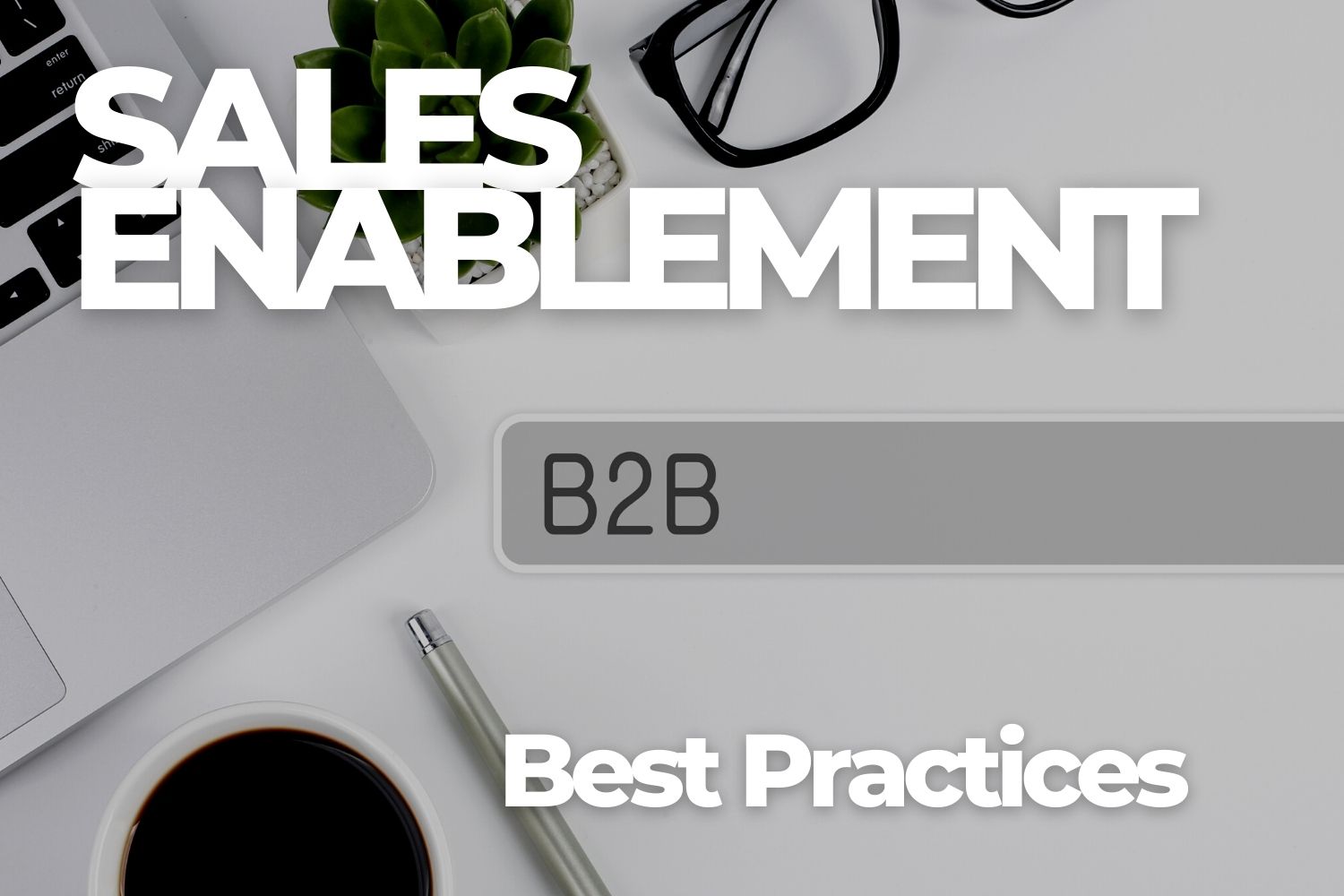‘Tis the season not only to be jolly, but also to forge plans to create more effective online marketing programs, where, of course, your website serves as the hub.
Has your website stagnated a bit? Oh sure, your blog or news section gives it a sprinkling of newness each time you post, but you should be doing more than simply expanding your content. You should be promoting it. Thinking customer-centric thoughts and doing what you can to make your website more useful and engaging. Giving your readers a heap of reasons to click around, stick around, come back often and tell their friends.
Consider hanging some new ornaments on your website—the types of things that make it a more compelling social experience. Tools and ideas to increase sharing, engagement, lead generation, credibility, the quality of the content and the usefulness or utility of your online properties are everywhere.
Here are 21 of them to help make your website sparkle in the coming year.
Engagement
Social media chicklets

“Chicklets” is a nickname for the mini-logos of popular social media sites and services. You’ll find thousands of basic or fancy options. Feel free to select artistic ones that complement your site, but don’t let the design obscure the intent—and don’t hide them. Place your social chicklets in an easy-to-find location all across your site to encourage interaction.
Blog comments
I’ll admit blog comments are sometimes hard to get, but you’ll get zero if you don’t make commenting possible with the necessary plugins. Plug one in. WordPress has an easy native solution, which also allows you to offer your readers follow and subscription options.
I use Disqus because it enables users easy sign-in options, a notification system for users to follow discussions, and also displays the commenter’s photo, which helps inspire commentary. Many swear by the feature-rich Livefyre. This article offers a nice roundup and compares features of comments plugins.

RebelMouse

“Let Your Content Roar,” writes social media accelerator RebelMouse. I love this service for so many reasons. While you might think of RebelMouse as a social media in its own right, it’s really an aggregator of your social activity. More importantly, the “mouse” gives your social posts a clean, engaging (and customizable) look and makes your posts easy to share and interact with. And above all, RebelMouse allows you to present everything on your website. I encourage you to click here to see how I’m using RebelMouse on my site under the moniker, “Super Social.”
Facebook Like Box
You’ve seen this plugin, but perhaps not tried using it. If you have a Facebook business page, it’s smart to promote it on your website with the Like Box. The box is placed in the sidebar of your web page and displays, a like button, a likes counter, and Facebook photos of your fans. Facebook walks you through the installation process here.
Click-to-Tweet
What a little gem Todaymade came up with when they rolled out the free utility “clicktotweet.” With it, as you may have guessed, you create simple clicktotweet boxes in your blog posts making it a snap to share your favorite one-liners with the Twitterverse. Simple. Brilliant. Handy.
Look what we have here: an example. I suggest you click to tweet (and I thank you for doing so).
WP Greetbox
When you arrive at my blog for the first time, you’re greeted by a custom message I created that acknowledges where you came from: search, Twitter, etc. I feel it adds a a nice touch. This is a WordPress plugin. Info here.
Credibility
Badges
To be filed under “social proof,” various types of badges displayed on your website will inject credibility. Consider publishing badges of sites you contribute to, certifications you’ve earned, associations you belong to, and accolades you’ve earned. Look over in the sidebar of this page for a few examples.
Content
SlideShare
If you read my articles, you know what a stout advocate I am of SlideShare. It’s an important content network—probably the most important of them all. It’s big and getting bigger (more than 60-million views per month). Your slide decks, infographics, videos and webinars (which go by “Slidecasts” on the website) are easily embedded anywhere on your website and add a powerful interactive, storytelling element.
List.ly
Like lists? You’ll like Listly. That’s what they say. Me, I love it. In fact, I can make a list of reasons why I do and you will too. I’ll spare you the list for now, but tell you this feature-crazy service makes it easy to create lists, engage users with them and then embed them on your site.
It’s wonderful for creating content, interacting with readers, encouraging sharing, building useful links, and even keeping track of things. Note how I’ve used a List.ly on my site to build a nice clean page to showcase my guest posts. As you’ll see, the lists are easy to decorate, customize and update. You can even present them as tiles if you like.
Email archives
Most website owners neglect posting their enewsletters on their site. You won’t be jailed for the violation, but you will miss out on some opportunities. Chances are, your emails as posts won’t perform like your posts (or like they do as emails), but I believe creating an archive of past emails offers multiple benefits: valuable content; SEO possibilities; proof you offer email; and above all, back issues for those who come along after you begin your life as an email newsletter provider, but love the resource. Here’s my email archive (it’s getting kind of massive)
Tout
Real-time mobile video publishing. Say what? Hey, Shaq does Tout. I do Tout. Tout’s like Twitter meets YouTube. You use it to create 15-second videos you embed on your website. It has to be the world’s easiest way to get into producing and sharing video content. Don’t want to mess with YouTube? Try Tout out. It’s fun. You’ll find a stream of Touts on my homepage.
Pins
Did you know you can now embed Pinterest stuff on your website? Beautiful, sort of. Actually, I tried doing so with an entire pin board and give that option a big thumb down. I’ll spare you the lame result. And when you think about it, you realize as a result of displaying a mini-version of your pin board, which looks appetizing, visitors are encouraged to leave your website. Not smart.
However, you can take advantage of the new Pin widget to display a single pin, from Pinterest, on your website or blog. That could serve you well. It puts yet another (and attractive) media play on your site. As you may have gathered by now, I like these embeddable options. Here’s the 411 for embedding pins.
Utility
Site search
As a blogger and content marketer, your website will expand over time. No matter how well you organize your content, you can make your website more visitor-friendly by offering a search field to help users find relevant content by entering keywords—as they are used to.
The benefits of offering a site search function include having access to the data captured, which will help inform you of the subjects visitors care most about. I have to admit, I also use my site’s search to find my own content quickly when I don’t know exactly where it resides or when I published it.
There are a number of options for site search functionality for your site. As you might imagine, a popular and easy solution is offered by Google, which offers design options and the opportunity to build a revenue-generating AdSense program.
PrintFriendly
If you’ve ever printed or made a PDF of a web or blog page to find a messy array of elements you don’t want, you’ll understand why I installed the nifty little Printfriendly button.
You set it up to look the way you like, offer the options you want, and place it above or below your content. Try it with one my posts and you’ll get a simple print of the article and nothing more. In fact, before printing you can zap any element you don’t want. Note, the first little chicklet you see in this post is the PrintFriendly feature. Go ahead and print this post or create a PDF for future reference.
Lead generation
Email opt-in
Please, please, have an email program and then make it easy for visitors to find and complete the opt-in process. Every popular email service provider will offer you the code to embed. Use it on your home page, contact page, blog index page and posts pages. Ask only for an email address and name. And if you want to build your email list, don’t simply say something generic such as “receive our emails.” Give your readers are compelling reason to opt-in.
You’ll see atop the sidebar on this page is my email opt-in form, which says, “Get the tips and tools you need for more effective online marketing.”
Subscribe to blog
Oy, I go a bit nutzo when bloggers neglect to offer the option to subscribe to their blog. Granted, the RSS feed thing never really took off with the masses and probably never will, but come on—want loyal readers? Set up your blog to offer feed and subscribe-by-email options. It’s easy. Here’s a simple tutorial.
Magic Action Box
The Magic Action Box supercharges your blog posts (they say) by presenting an email opt-in form beneath your posts. Makes sense. A reader makes it to the end of your story, presumably happy, and is given the option to subscribe. The service provides many options to customize the box/form the way you like.
You’ll find a Magic Action Box below this post. Looks nice and it appears to be helping collect email addresses.
NetworkedBlogs widget
NetworkedBlogs may be a little secret of the blogger and Facebook user community because its primary function is to automatically share your blog posts on Facebook. However, I’m keen on its widget too, which you add to your blog to make it super easy (and low tech) for Facebook users to subscribe to your blog. It’s free and easy to implement. Here’s the skinny.
LeadConverter
LeadConverter is a flexible tool you customize and setup to be a non-annoying popup. It’s a widget you configure to be a top bar, lightbox, offer or survey. If you’ve found websites where a question of some sort pops up from the bottom of the page, it’s probably LeadConverter. Their site tells you it can be setup to respond to where the traffic came from, making it feel more personalized. Paid plans deliver all kinds of analytics too.
Hello Bar and Spinnakr
The popular Hello Bar (from Crazy Egg) and the lesser-known (and unfortunately named), Spinnakr offer eyebrows you place atop your page to direct users to timely content. They’re unobtrusive and can be very effective. Both offer customizable options and useful analytics to help you refine your message. Spinnakr, which I’m testing now, even delivers suggestions via email, based on traffic patterns. Additionally, the Spinnakr, uh, thing, can be presented in a number of ways beyond simply a bar.

Free gifts
There’s no magic shortcut to this, my last and most important recommendation. In the spirit of content marketing (and the season), put gifts on your website. Ebooks, videos, templates, checklists, trial versions—any useful thing you can think of. I present mine in a section called “Free Pointers.”
Make it worth your visitor’s while to have paid you a visit. Show them you want to be of service. Give them a reason to give you their email address and then respond by delivering fast access to something free and informative.
Your parents probably told you it’s better to give than receive. I’m here to tell you, it’s better to give AND receive. Give your insights to your prospects and in the long run you’ll receive their business, referral or some form of good will.
Peace.