Some people feast on content analytics. Most don’t. If you’re the latter, this post’s for you.
The truth is content analytics doesn’t get its due.
When online marketing leaders give us findings from their surveys, the top challenges we face as content marketers always include content creation issues. The inability to measure content effectiveness makes the list, but usually only about one-third admits it troubles them.
Is it because they have a good handle on content metrics and analytics? Is it an out-of-sight, out-of-mind thing? Could it be measuring content effectiveness is too difficult?
My take is the majority of marketers don’t go there because they don’t know how. It seems complicated. Messy. And above all, a pain in the butt.
Most new media marketers realize there are all kinds of data worthy of analysis, but struggle to clearly determine which numbers matter. Which data sets best indicate success? Which relate closest to achieving business objectives? Which metrics indicate weaknesses that must be addressed?
In this post, I’m going to try to simplify what’s what in content analytics in an effort to help you become a more data-driven marketer, and thus, more effective.
Bring in the content analytics experts
Pawan Deshpande, the CEO of Curata, created an awesome guide to content marketing analytics and metrics with the help of 23 content marketing experts whom he called on for insights.
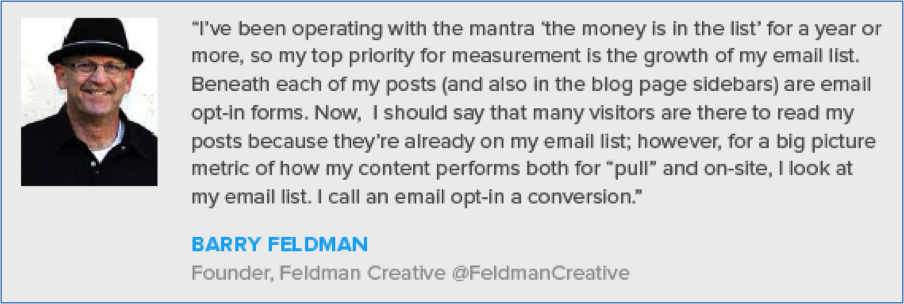 I was thrilled to be included in The Comprehensive Guide to Content Marketing Analytics & Metrics, by Curata.
I was thrilled to be included in The Comprehensive Guide to Content Marketing Analytics & Metrics, by Curata.
Don’t let this post stop you from reading the eBook. It’s a great reference that will help demystify content analytics so you can determine to what degree content marketing is helping you generate leads and grow revenue.
I think the Curata eBook does a stellar job of helping readers get a grasp of content analytics by breaking them into categories, so this post will follow suit. Note, however, the eBook dedicates some of its pages to operational metrics (which examine the costs of content creation), but this post doesn’t go there.
We’ll be focusing on performance.
A 5-pack of content marketing metrics
Want to better understand the value your content does or does not deliver? Want to know exactly which content is helping attract, retain, and engage customers?
Yes, you do. You have to. In addition to gaining clarity about your content strategy, you’ll be better equipped to:
- Inspire your team. Your content marketing team is far more likely to rise to the occasion when you’re keeping score.
- Build alignment. A focus on ROI will foster teamwork, collaboration and drive.
- Improve your content marketing. Your metrics will force you to hone in on what resonates with customers and best serves your company’s objectives.
As I said, we’ll focus on five categories:
- Consumption metrics
- Sharing metrics
- Retention metrics
- Leads metrics
- Sales metrics
There’s no need to freak out. I’m going to make sense of all them all. Let’s rock these content analytics.
Consumption metrics
The more you understand what your customers prefer and how they behave, the more you’ll be able to use content marketing to connect with them. Fortunately, quite a few metrics help do the trick.
Measure website and blog consumption with:
Page views—Reveals how many times pages are viewed. Super simple.
Unique visitors—Tells you how many visitors are new to your website. Obviously, the inverse of unique visitors is repeat visitors, which indicates your content’s fan base, but more unique visitors can indicate your reach is growing, which should grow your population of new prospects.
Time on page—While traditional media focused on views, largely for the sake of advertising sales, digital media is steadily progressing toward measuring time. It should be clear why. More time invested in consuming your content = greater engagement.
Subscriptions—Content marketers aim to increase readership, so tally the number of people who opt-in to receive your content via email or an RSS feed—preferably email.
It’s important to know the metrics above as they apply to your website and blog at large. Your analytics will report averages based on any time period you select.
However, you’ll also want to examine views, unique visitors, and time on page by specific pages and posts. This will tell you which content interests your audience most.
Many content marketers define a conversion as a new subscriber, so you’ll want to setup your analytics to show which pages contribute best to capturing email addresses. Of course, this data can also reflect the effectiveness of your call to action on these pages.
Measure downloadable assets with:
Opt-in counts—Some or all of your downloadable assets will be “gated,” meaning they require the visitor to complete a form. The number of downloads will give you an idea of how valuable visitors believe the content will be.
Conversion rate—The percentage of visitors that came to a landing page and completed the form is important too. Insights gained here reflect (1) the appetite for the content and (2) the effectiveness of your landing page. Comparing high and low converting landing pages should provide valuable insights into what content to create and how to present or “sell” it.
Measuring social media consumption isn’t easy.
Impressions—Some social media networks provide impressions statistics, but the measurement of exposure tends to be ambiguous.
 Facebook tells me my post about the role of the content marketing consultant reached 75 people. Most now realize Facebook makes it difficult to reach followers organically and need to pop open their checkbook to really get their updates viewed.
Facebook tells me my post about the role of the content marketing consultant reached 75 people. Most now realize Facebook makes it difficult to reach followers organically and need to pop open their checkbook to really get their updates viewed.
Click-through rate—With social, you can measure clicks. Some platforms offer metrics on clicks. A number of emerging services help you gather social media analytics and link-shortening tools keep tabs on the clicks your links generate.
In Curata’s eBook, Pawan calls out “engagement” as an analytics category, mostly because the immensely deep resource that is Google Analytics collects data for both session duration and page depth (reference Audience > Behavior > Engagement to find both).
The goal of this post is to simplify analytics, so I’m going to say you’re mostly covered with the pageviews and time on page metrics explained above, but additional engagement numbers are an available option should you choose to analyze them.
Interestingly, a couple of recognized experts expressed two more ideas you could classify as engagement.
Neil Patel, founder of QuickSprout, KISSmetrics and Crazy Egg, wrote comments per post matter to him because it reflects how engaged the audience is.
Larry Kim, founder of WordStream, claimed he tracks feedback he gets on his content such as fan mail and LinkedIn invitations. I’m not sure exactly how you’d quantify “sentiment” metrics such as these, but it’s fair to say a lot of positive feedback—or none—are useful indicators of the degree to which your content marketing efforts work.
Measure your email efforts with:
Open rates—To do email marketing effectively, it’s vital to track the percentage of email subscribers that opened your email. However, it wouldn’t be fair to say every time your email is opened it’s consumed.
Click-through rates—Most email is created to drive traffic to your website and blog. In your email, you abbreviate your content and instruct the recipient to “read more” by clicking through. This important measure may be one of your top sources of traffic as well as a strong indicator of content preferences.
List growth—You’ll note in my quote featured in the Curata eBook, I stated, “the money is in the list.” Email marketers should aim to grow their list of email addresses and closely track the metric. The reports provided by your email service provider make this and the two metrics above easy to collect and compare.
 Click the image and help yourself to Email Marketing: How to Master the Most Effective Media Tool of All.
Click the image and help yourself to Email Marketing: How to Master the Most Effective Media Tool of All.
I’m a strong advocate of email marketing and offer a detailed guide to mastering the practice. The free eBook includes a deeper discussion of email marketing metrics, which should be useful to you.
Sharing metrics
People share content they like. They might have found it useful, entertaining, inspiring or all of the above. Seeing your content shared via social media delivers validation you’re publishing content your audience appreciates.
You’re seldom going to know if your emails are shared, so your metrics will focus on social shares.
Website, blog, and online assets shares— For onsite content, it’s easy to see what’s being shared. You’ll place a sharing tool on your blog, and possibly, key pages on your site. Unless you haven’t yet gained any significant traction with your audience, you’ll want to turn on the counters thereby allowing share numbers to be visible.
Here’s a list of top social sharing plugins for WordPress.
A number of free and paid web-based tools are available to track share metrics. Try SharedCount.com or BuzzSumo.com for starters. Also, you can install Social Metrics Tracker to create a dashboard panel in WordPress.
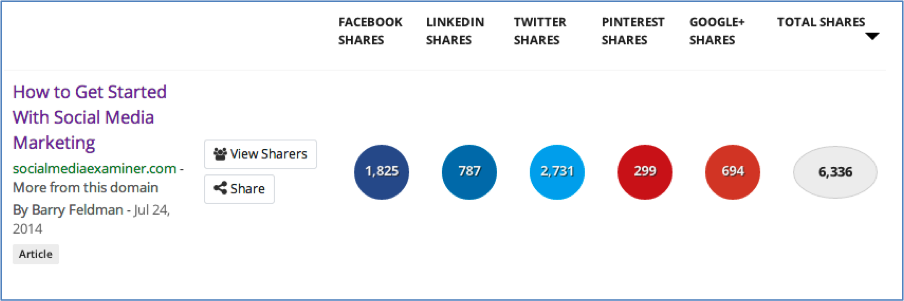
Here’s social shares data reported by BuzzSumo from a highly shared guest post I wrote for Social Media Examiner. If you do guest posts, it’s helpful to know how your content performed on the websites you contribute content to.
Social shares—Social media platforms generally offer analytics you can use to look at how your updates performed though each is a bit different and some reports are strictly for sponsored (paid) posts. SlideShare and YouTube offer deep analytics for all users who post content.
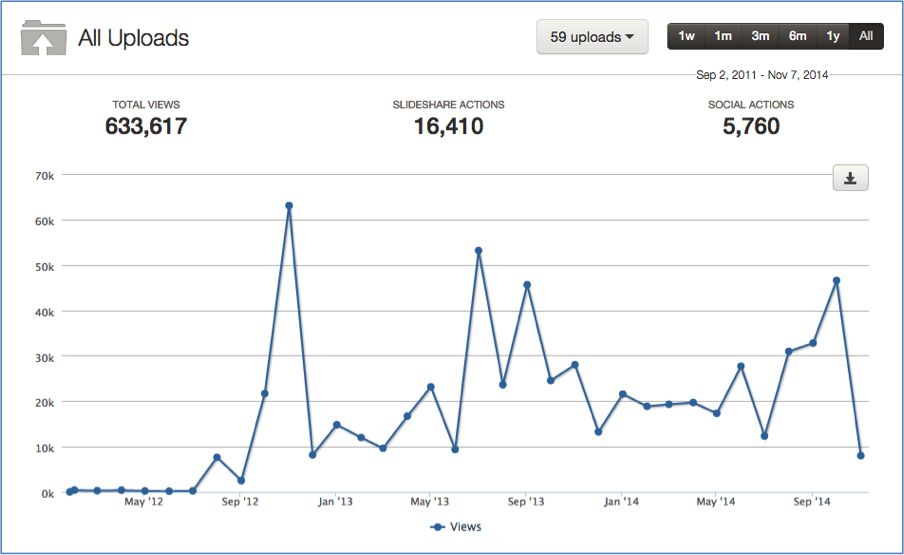 SlideShare is particularly generous with analytics. Data there can be reviewed collectively or by individual asset over any period of time. Engagement actions including favorites, comments, downloads, email shares and social shares are all tracked.
SlideShare is particularly generous with analytics. Data there can be reviewed collectively or by individual asset over any period of time. Engagement actions including favorites, comments, downloads, email shares and social shares are all tracked.
Other social actions—The types of social metrics (likes, pins, favorites, +1’s, etc.) vary greatly across the spectrum of social media networks, so you’ll need to identify which networks and metrics offer meaningful insights for your specific social media objectives.
You probably won’t be able to completely automate your tracking efforts, but you may want to set up spreadsheets or download available reports at some intervals to satisfy your social media analytics needs.
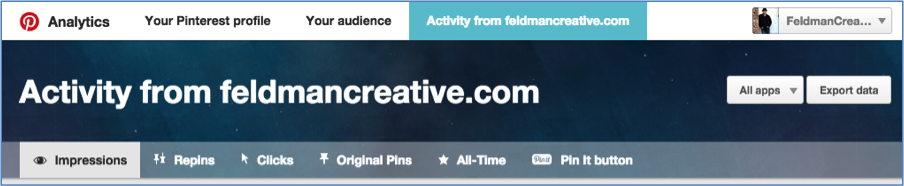 Pinterest is one of the social networks that recognizes many users are marketers who want to gather analytical insights. As you can see here, Pinterest tracks impressions, repins, clicks, and original pins. Nice going, Pinterest.
Pinterest is one of the social networks that recognizes many users are marketers who want to gather analytical insights. As you can see here, Pinterest tracks impressions, repins, clicks, and original pins. Nice going, Pinterest.
Email and feeds—Theoretically, users can share your emails or RSS feeds. Realistically, they don’t—not in a way you can track. Don’t bother with these metrics.
Retention metrics
Retention metrics reveal the degree to which you’re able to earn loyal consumers of your content. It should be obvious favorable retention indicates you’re successfully developing loyal followers and fruitful relationships.
Measure website and blog retention with:
New and returning visitors—In the “audience” section of your Google Analytics the “behavior subsection” separates your visitor universe into new and returning. For gauging retention, you’re hoping to find the volume of returning visitors climb or at least hold steady. You’ll also hope to see traffic spikes when you publish and promote new content.
Bounce rate—Bounce rate is the percentage of single-page sessions. A bounce means your visitor exited from the same page he or she landed on. While it may be tempting to conclude a high bounce rate is problematic, it’s commonplace on successful blogs. The vistor’s returned because they want your content. For the pages beyond your blog, a high bounce is clearly undesirable.
Social media—On social media, retention is measured by your follower counts. While marketers sometimes dismiss the importance of having large followings, no one in their right mind should want to see their following stagnate or decline. For a number of reasons, a growing follower population increases your opportunities to reach more prospects and increase traffic to your website.
A good many native and third party services enable you to track follower growth. Here’s a top ten list of Twitter tools from Socialmouths. Here’s the ultimate guide to measuring Google Plus.
Measure email retention too.
Unsubscribes—Email subscribers will come and go, but obviously you want to see the former outpace the latter. If you should see an unsubscribe trend, re-examine your email tactics and try getting at the cause of the problem.
Leads metrics
Dharmesh Shah, the founder and CTO of HubSpot says their company’s most important metric for measuring its content efforts is the number of qualified leads.
The goal of leads metrics is attribute leads to specific pieces of content or campaigns. In keeping with the idea of this post, I’m going to try to keep this simple, but I won’t lie to you and tell you this is simple. Succeeding with lead metrics will call for investing in a marketing automation platform.
With a capable system in place you’ll:
Map leads to content campaigns and follow the leads as they develop to subsequent steps in your selling cycle (or funnel). The analytics will track the number of leads generated a piece (or pieces) of content and which resulted in further actions.
Time stamp lead-generators to map the user’s content consumption. Ideally, this data will identify the “last touch,” the content consumed prior to a lead conversion.
Your lead metrics can reveal:
- Leads generated by a specific piece of content.
- When existing leads engaged with the content.
- The content’s conversion strength.
- Parts of your funnel that lack effective content.
Sales metrics
Brace yourself for a little mathematics now. It’s time to analyze content sales metrics. This lesson comes right out of the Curata eBook, which says you use your marketing automation system to generate powerful sales reports.
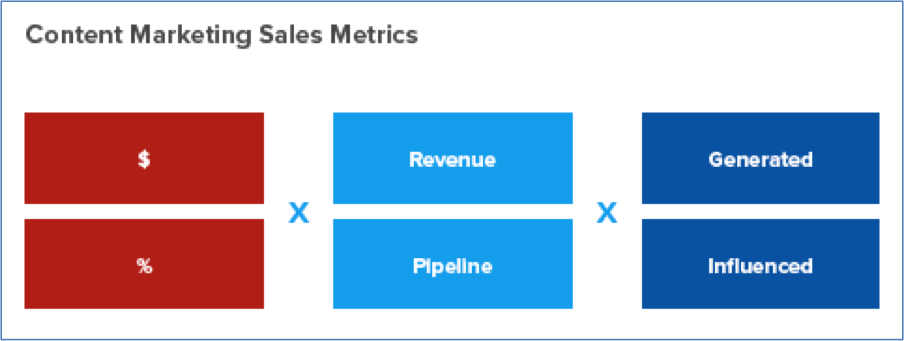 With the matrix above, you measure sales by setting up reports per your analytical needs. If you explore every option, eight outcomes are possible. Instead of defining each and its value (and risk complicating this post), I’ll simply define each variable to help guide your calculations.
With the matrix above, you measure sales by setting up reports per your analytical needs. If you explore every option, eight outcomes are possible. Instead of defining each and its value (and risk complicating this post), I’ll simply define each variable to help guide your calculations.
Column 1:
- Dollars—Start here to create sales metrics based on actual or sales opportunities.
- Percentage—Start here to create sales metrics designed to trace the value of the content. Using percentages should help quantify the value of your content marketing team and its content marketing initiatives.
Column 2:
- Revenue—Make your second variable “revenue” if your analysis aims to quantify actual closed deals.
- Pipeline— Make your second variable “pipeline” if your analysis aims to quantify sales opportunities (leads, if you like).
Column 3:
- Generated—Make your final variable “generated” to evaluate content which generated initial interest (it brought a prospect into the sales funnel).
- Influenced— Make your final variable “influenced” to evaluate content consumed while in a selling cycle stage subsequent to the first touch.
Finally, I’ll add you have the option to apply these formulas to:
- An individual piece of content (e.g. a blog post, a webinar)
- A content campaign
- A form of content (e.g. your blog, all webinars)
Makes sense of your content analytics with a dashboard
Pawan suggests navigating the numbers by building a dashboard to track the key performance indicators most relevant to your objectives.
Assess your capabilities. What tools do you have in place? Audit your available data systems to determine what you can and can’t measure currently.
Make a spreadsheet. Gray out the fields containing metrics you can’t measure now, but will in the future.
Start small. Begin by regularly updating the dashboard with metrics you can measure easily. Gaining a command of the basics will serve you well.
Expand. Over time, you’ll call on additional tools and metrics to refine and expand your content analytics capabilities.
Action required
How are you feeling? Heed the advice and take it slow and gradually. You might find analyzing only consumption metrics (and maybe a few more) is a comfortable way to start.
In any case, you need to get in the habit of capturing content metrics. Analyze them. Then take action.
My friend, Andy Crestodina of Orbit Media, the professor of content chemistry, likes to say, “If you’re not taking action on the metrics you collect, you’re not doing analytics.”
Are you new to Google Analytics? I found a number of great resources to learn how to install and use the free tool, however Google changes features often, so I suggest you start with:
Google Analytics, Training & Certification resources from Google.
(Images courtesy of Curata: Barry Feldman and Jason Miller excerpts; sales analytics matrix; eBook cover image.)Did you learn something valuable? Please tweet…
Please join the Feldman Creative email list for weekly updates to help you create effective online marketing.

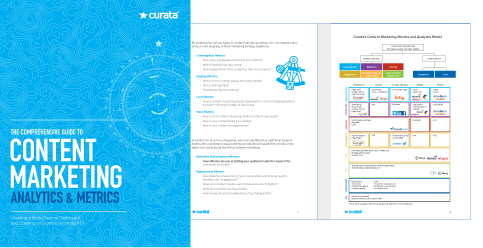

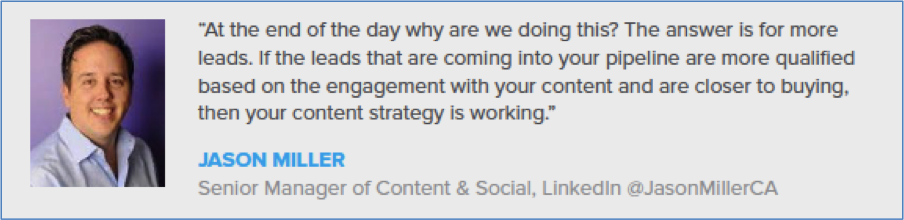
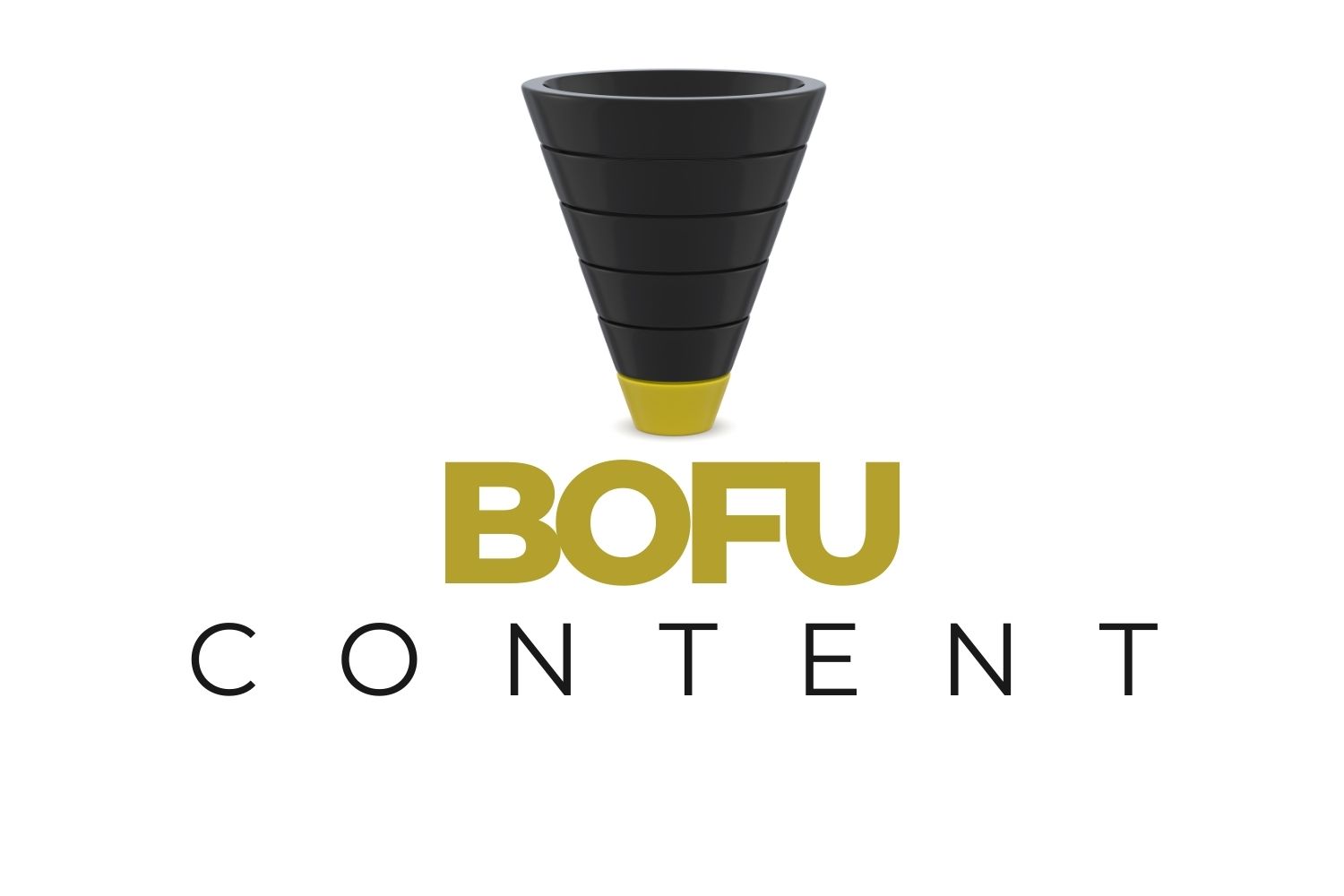
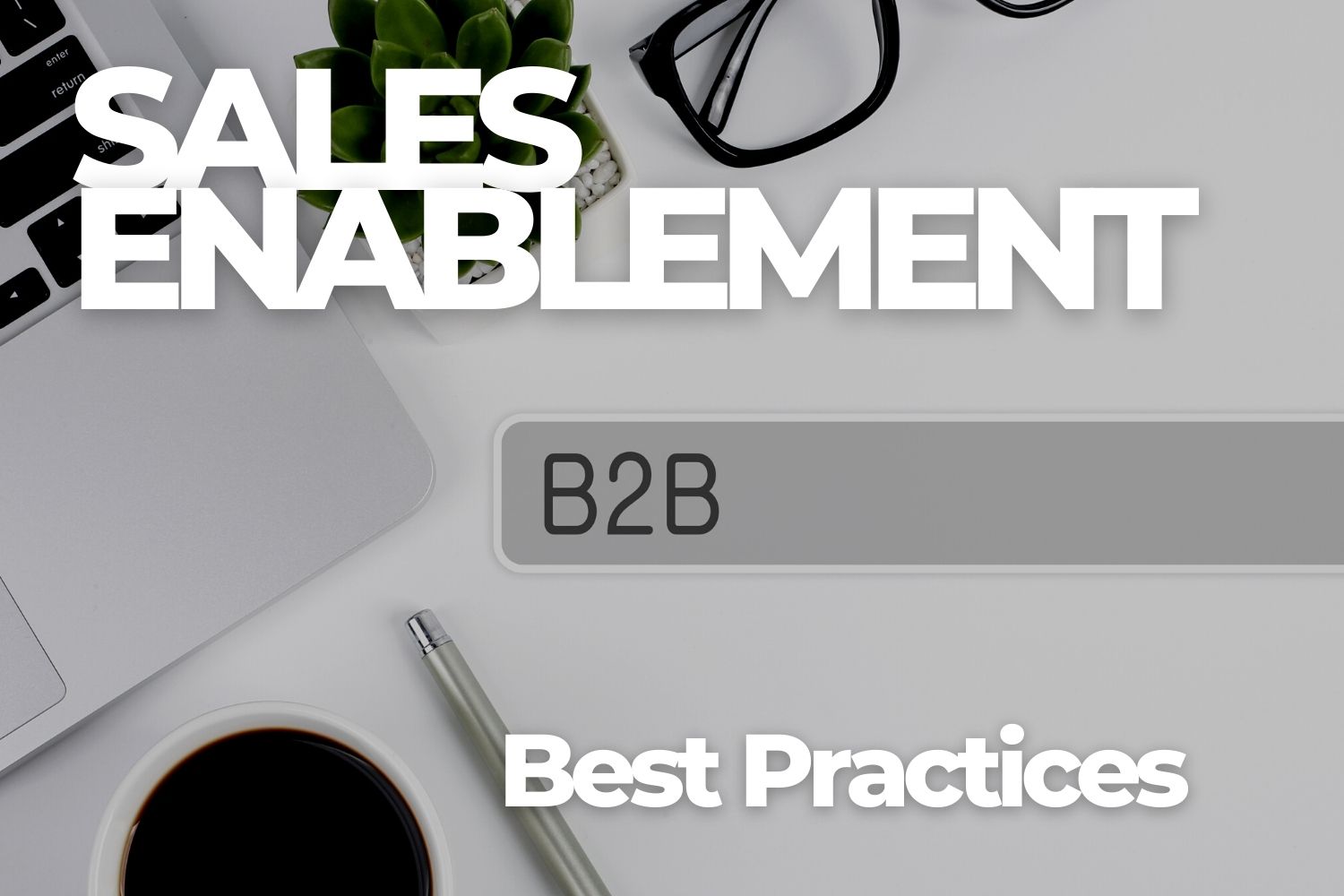


Comments
How To Create A Content Marketing Plan That Quadruples Your Leads
[…] objective is to generate leads, you will measure how many leads you’ve generated. In my post, Content Analytics Simplified, I’ve categorized metrics into five categories and explained how to get the numbers and what they […]
Top Content and Lessons Learned in 2014
[…] Content Analytics Simplified (So It Won’t Freak You Out) […]
Top Content and Lessons Learned in 2014 | Drip Logic
[…] checked the analytics for the top content I published in 2014 and tallied the top topics and posts for page views. I also looked at the […]