This “SEO blog post checklist” gives you:
21 tips, organized in three lists, to cover:
- 5 ways to optimize a blog post for SEO
- 10 tactics to help engage readers and realize greater success with social media
- 6 elements that will embellish your blog posts and inspire readers to spend more time on your site
By applying these techniques, you’ll make serious progress toward getting your blog posts discovered via search and social media—and read and shared more.
5 steps to optimize your blog post for search
All credit to Andy Crestodina of Orbit Media, the author of the web content checklist, the source of these tips. Andy begins with five elements you need to optimize to indicate the relevance of your blog post to the search engines. These are the key places to use target phrases and increase the likelihood your blog post or page will rank.
- Title tag
Title tags are the single most important element for SEO. Not only are they a powerful indication of relevance, but typically the title is the link on a search results page. If it’s too long, it gets truncated. 55 characters is the limit. Be brief.
Use the target keyphrase once in the title. If possible, use it near the beginning of the title. It might be tempting to put your business name at the front of the title. Don’t. Start with your keywords (or get to them quickly).
- Meta description
Meta keywords placed in the code of your blog post are useless. However, your meta description is important. It doesn’t appear in the content of the page, but it’s highly visible in search results.
Below each link in a search results page is a “snippet” of text. In Google, this snippet is either an excerpt from the body text or more often, the meta description.
Make your meta description a single sentence, plain English summary of the content of the page. Use your target keyphrase at least once, but not more than twice. Limit the number of characters to 155 to be sure that it will fit within the snippet without getting truncated.
Yoast SEO (and similar CMS plugins) are useful for creating, and editing to fit, your meta description (search engine snippet) and title tag. It also gives you feedback regarding your optimization efforts.
- Keywords (keyphrase) in the post
Include the target keywords in the body of the blog post at least twice, but not more than five times. When appropriate, use the keywords of the target phrase together. The phrase should come naturally when it’s relevant. During editing, go back to make sure it’s used, but not overused.
The keyphrase for this post is “blog post checklist.” Actually, I’ve targeted “SEO blog post” also. Note: I just included these phrases in the body copy of the post without being (overly) forceful or awkward.
- Semantically linked words
Beyond the specific target phrase, use words that are semantically linked to the phrase, that is, closely related to your keyphrase.
Indicating relevance for the more general topic is good for search rankings. Any great page on your topic would certainly include the closely related words and phrases, right?
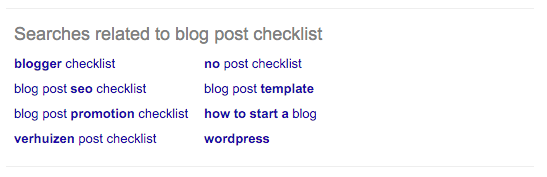 Above: For this blog post, I did a search for the term “blog post checklist.” At the bottom of the results page, Google provides related search terms, which will often give you ideas for semantically linked keywords. “Blogger checklist” comes up first so I included it.
Above: For this blog post, I did a search for the term “blog post checklist.” At the bottom of the results page, Google provides related search terms, which will often give you ideas for semantically linked keywords. “Blogger checklist” comes up first so I included it.
More from Orbit Media on this topic:
Future Proof Your Search Engine Marketing: 5 Tips for the 5 Biggest Trends in SEO
 > Click Here to Get A Free Checklist version of this post
> Click Here to Get A Free Checklist version of this post
- Headline
The headline should be written for readers. Format it for search engines using the <h1> header tag. Use the target keyphrase once, indicating relevance to search engines and stating the general topic to readers.
10 tactics for engaging the reader
The tactics in this section largely address how to appeal to readers with the content in your blog post. In several of the tips you’ll note a social media theme develop and may wonder why (or how) the advice relates to search.
It’s true: Google continues to stand by its claim that social shares are not search ranking factors. However, it’s true as well there is a strong correlation between social media success and SEO results. You can learn more about how social media affects SEO in this Orbit Media post.
In short, the success of your blog post has much to do with reader engagement. How do you increase the likelihood your article will be clicked, read and shared? Andy says apply human psychology. Following are 10 ways he thinks help you think like your readers.
- Secondary headline
A great headline gets the reader’s attention and inspires them to dive into your post. Adding a dash, colon or parentheses lets you add a second headline (or a second part of your headline) thereby doubling your chances. A study by The Guardian found headlines with dashes and colons earned 9% higher click rates.
Note I have applied this tactic in this blog post.
Here are examples of double headlines that separate the first line from the second with punctuation. Each leverages another technique to catch readers’ attention.
- Use a number
The Complete Hamster Training Guide: 5 Circus Tricks Rodents Love - Promise a specific benefit
Hamster Training Tips – How To Train Your Hamster to Jump Through Hoops - Create urgency
Train Your Pet Hamster (Before He Escapes Forever) - Trigger curiosity or emotion
Hamster Training: This Furry Guy Learned This Trick in Just 10 Minutes - Ask a question
What Tricks Can You Teach A Hamster? Training Advice from a Pet Rodent Expert
Want to learn more about headlines, the most important line you’ll write? Here are two gems.
7 headline writing tricks from Orbit Media.
9 headline writing tips from Feldman Creative (with 3-minute video).
- Featured image
Articles with images are more likely to be shared and clicked in social media. Content with images is much more visually prominent in social streams. Images also make your message more memorable.
The featured image at the top of the article is likely to appear in social streams when the article is shared.
SEO Blog Post Checklist: 21 Ways to Crank How You Rank | @FeldmanCreative https://t.co/WCSknEp3zQ pic.twitter.com/zGcaDpKAtG
— Barry Feldman (@FeldmanCreative) February 14, 2016
See that?
With the exception of Pinterest, most social media sites show a rectangular area of the image roughly twice as wide as it is tall (aspect ratio = 2:1). Tall images get cropped, showing a vertically centered area.
Also, adding the headline of the article (or a version of it) into the image itself makes the image more meaningful, increasing the chance that it will get clicked when shared in social media. Again, note the image here includes the keyphrase “blog post checklist,” but includes a playful idea in the interest of reader appeal.
Orbit Media and Feldman Creative have much to say on this topic:
15 Blog Images: Best Practices For Adding Great Images to Every Post
Eye-Popping, Reader-Stopping, Social Media-Rocking Visual Marketing
- Subheaders
People scan online content, especially lengthy blog posts. Make your content scan-friendly by adding subheaders to break the blog post into sections. These serve as mini-headlines for subsequent paragraphs and help move visitors through your content.
Subheads should be formatted in your CMS using <h2> or <h3> tags—not just bolding.
- Lists
Lists give you a natural reason to use numbered headlines, telling readers the article will be formatted for easy scanning.
- Use bullet lists when three or more ideas are featured in a section
- Use numbered lists as a format for the entire article or when you present steps
- Avoid list formatting when telling stories with a narrative flow
- Formatting
Format your blog post to make it easy on the eyes, and therefore, more accessible and engaging.
- Short paragraphs—Try to make paragraphs four lines or less. Use very short paragraphs of one sentence or even one word to add emphasis.
- Bold and italic passages—Add emphasis and make content more easily scanned with bold and italic copy, but don’t overdo it (like I just did 😉
- Links
Links provide meaningful SEO benefits. Links between pages helps with the authority flow between pages on your site. (That’s SEO babble, but understand links help show search engines the way.) Internal links are also an easy opportunity to use target keywords in anchor text.
The best types of links to include in your blog post include:
- Links from a new article to an older article
- Links to new articles from an older articles
- Links to product or service pages
- Links to articles published by other authorities
And wouldn’t you know it… Andy has much more insights for you on this topic too:
Internal Linking: 9 Best Practices for SEO and Internal Links
- Quotes and mentions
If optimizing blog posts for search means adding keywords, optimizing for social means adding people. Input from experts add credibility and make your article more interesting.
There are two basic approaches to adding quotes:
- Quote, share and mention
Find a quote that supports something you’ve written. Add it to your article, citing and linking to the original. Once the article is live, share it in social media and mention the author of the quote. Or simply send them a message letting them know you quoted them. - Ask for a contributor quote
Reach out to an expert or two (probably someone you’re already building a relationship with) and ask them if they’d like to contribute a paragraph. If they do, add a picture and link if possible. Once it’s live, let them know.
People tend to share posts that mention them, giving you a social media boost. If they don’t, it’s still great for your content and great networking.
- Examples and evidence
Support the claims in your blog posts with evidence. Add clarity with examples. Here are types of evidence that you can add to your content to make it more compelling:
- Research studies and statistics
- Charts and graphs with supportive data
- Stories and case studies
- Supportive resources
- Relevant (positive or negative) examples
Similar to quotes, these are ways to work other people into your content. Remember, more people means more mentions and social sharing possibilities.
- Call to action
You’ve given your reader a high quality well-structured piece of content. It’s time to ask for something in return. Every great post has a call to action, inviting the visitor to become more engaged with your business.
If nothing else, the call to action is simply an invitation to leave a comment. Ask a question that they can answer with a comment. Ask for ideas that complement the article. Or invite the reader to disagree with you.
Another call to action is a brief pitch to subscribe to your email. The moment they finish reading the post is the high-point of their appreciation. This is when they are most likely to subscribe.
- Author box
Author boxes are important because they have social media and conversion benefits. Blog software makes creating your author box easy. The ideal author box includes:
- Profile picture
- Brief biography (no more than a few sentences)
- Link to the author’s bio on the website
- Link to social media profiles
6 elements for a more compelling media mix
Improve your blog posts by adding more compelling media. You won’t add every media type here to every article, but upgrade your posts with something from this list on a regular basis.
- Secondary images
Adding images throughout your blog post helps keep visitors interested.
Many popular blogs add an image every three or four paragraphs so there is something visual to keep the visitors attention at every scroll depth. In other words, at no point in the post will there be a screen of only text.
- Video
The combination of movement and sound make video the most compelling content format. Adding video to the top of a post is one of the best ways to get visitors to stay. Getting visitors to stay on your page has indirect SEO benefits.
You’ll find this post helpful:
21 video marketing ideas for small business budgets.
I interviewed Andy to create How to Get Your Blog Post on the First page of Google because he’s mastered the practice. The interview (and much more) is featured in my book, SEO Simplified for Short Attention Spans (available for just $2.99 on Amazon).
- Audio
Similar to video, audio is a big media upgrade to any post. Creating audio files or podcasts is probably easier than you think. One simple approach is to create a mini audio book out of your blog post.
- Turn the recording software on your computer
- Read the post in your own conversational tone
- Save as an mp3 file
- Upload to Soundcloud or Spreaker
- Embed the audio player of the file to the page by copying and pasting in the <iframe> code, just as you would a YouTube video.
- Slideshare
Create a presentation from your article, publish it on SlideShare and embed it in your blog post. Rather not? Here are additional ways to leverage SlideShare to make your blog posts more media-rich:
-
- Create a gallery of images with PowerPoint or Keynote. Publish it on SlideShare and embed it in your post.
- Simply find and feature a SlideShare relevant to your blog post.
- Use SlideShare for embedding infographics or documents as PDFs.
from (you guessed it) Orbit Media Studios
- Click to Tweet
Make social sharing easy to inspire more of it. A simple way to optimize your content for social media is to take a short, compelling quote from the article (or use a version of the headline) and write it as a tweet, using the link from the article, along with any hashtags and mentions.
The above Click to Tweet was created in just seconds with the free WordPress plugin from CoSchedule.
Another popular tool you can try is Click to Tweet to embed tweets into your article as a link or a little blue bird button.
- Offer a lead magnet
Improve the customer experience and build your email subscription list at the same time by including a bonus free offer in your post. Digital marketers often refer to such offers as “lead magnets,” and when placed in blog posts, “content upgrades.”
Website visitors give you their email addresses in exchange for some form of valuable content. Need ideas? I offer 26 of them in How to build a valuable email list by delivering value, a post I wrote for Scoop.It.
A very easy strategy for creating content upgrades is to create a PDF version of a blog post. Or consider a variation of it such as a checklist or cheat sheet. Many readers enjoy the convenience of being able to download, save and print this type of asset.



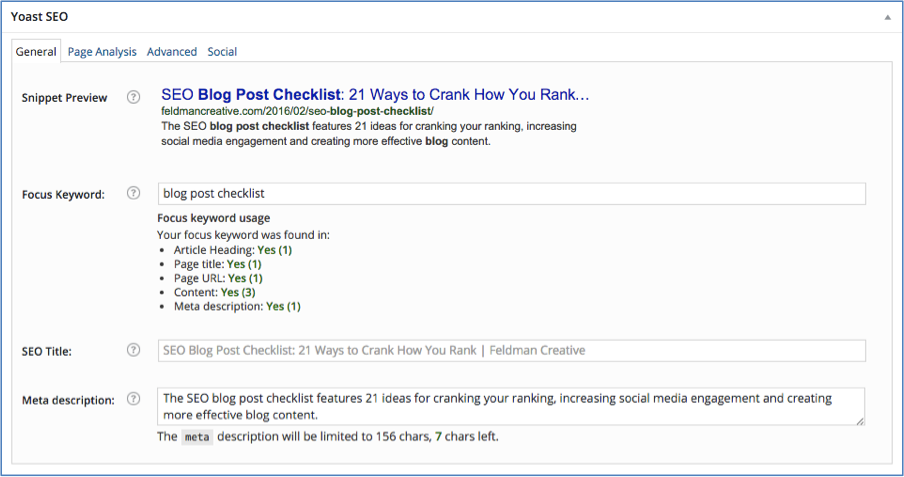


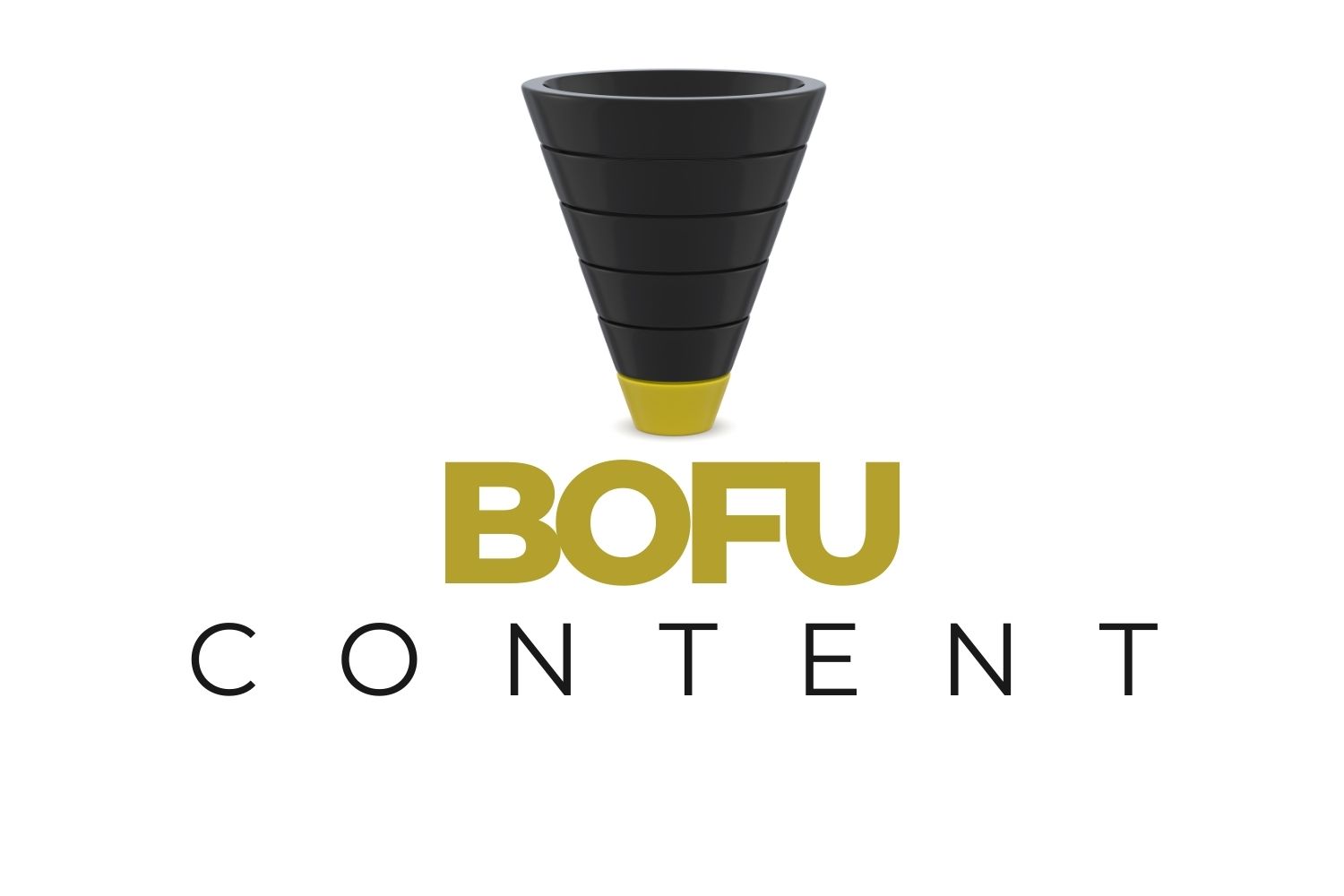
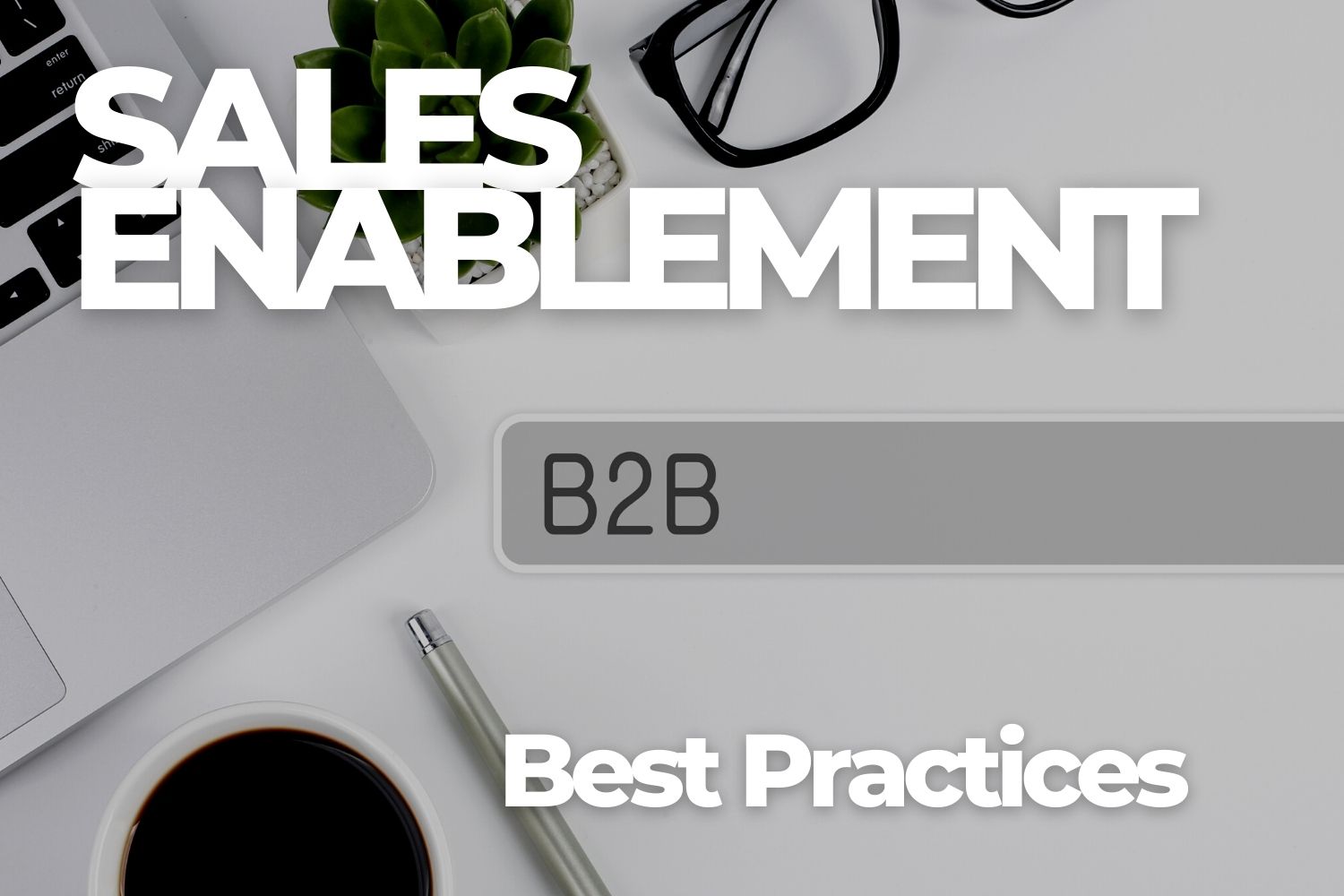


Comments
Allen Roberts
Barry, Being creative and keeping the blog pump primed is really hard work, then making an impact in the ‘blogosphere’ such that those who might benefit from your thoughts actually see it is even harder.
My little corner has 1400 odd posts over a lot of years, with a small number of delightfully loyal readers. I do some of the stuff you suggest but not all, several I had not thought of, so Thanks.
Love your work, maintain the rage!!
Barry Feldman
Well said. Really kind words. Thanks for reading and the great comment Allen.
Jamil Ahmed
Hello Sir, I have read many SEO Tips & tricks throughout the internet. I am just a new content marketer & I have tried SEO during my posts which you have mentioned here. But, I never use anything for readers engagements. I found the 10 tips you mentioned in your article are very useful. Thank You. I really appreciate your work.
BlogOhBlog
Congratulations! You literally wrote probably one of the best posts I´ve seen in this space in forever. If your blog isn´t already rocking it, it definitely will if you keep making sweet posts like these.
SEO
Hey great article .Your guide regarding SEO tips to boost Business blog is really helpful for me I also recommend that It’s important to share content or blog socially to give it an SEO boost too.
SEO Cape Town
Very informative post. This SEO blog post checklist really helps one a lot. Especially, for the SEO beginners.
SEO
I’m caught between choosing disqus or facebook comments
Vape
This article is so much helpful for Start SEO and increases Skill
Abdul Wasay
Dear Friend, I love your way of writing which is easily to understand and it really help me to improve my site visibility. These are very common SEO mistakes which are very important to keep in mind to avoid.