Presenting Visual Strategies for Smart Content Marketing
It’s often said, a picture is worth a thousand words.
But are they worth a thousand bucks? They can be because they start conversations. They attract attention. Pictures help you tell stories. They stop web surfers and turn them into readers, which is often a crucial first step toward winning a customer.
In this age of information overload the competition is fierce and the noise level is immeasurable. Getting you to read this article is a major feat. I’ve done something right.
We’re human. Our ability to take in information may be large, but it’s limited. Our attention spans are short and getting shorter.
As marketers, our first and most pressing goal is to get noticed. The challenge then evolves to keeping the reader’s interest for a short spell and making some sort of connection during the brief moment in time.
This decade’s seen explosive popularity of image-centric social channels like Instagram and Pinterest. Every social media network not considered to be visually magnetic is moving fast to overcome the problem.
And every marketer who hasn’t yet mastered the nuances of visual marketing needs to get on it. If you’re not acing the aesthetic parts of content marketing, you can expect to see your audience engaging with companies that are.
Your content needs to feature photos, images, and visuals that woo and wow. I’m hoping the rest of this post will help you understand how get it done effectively.
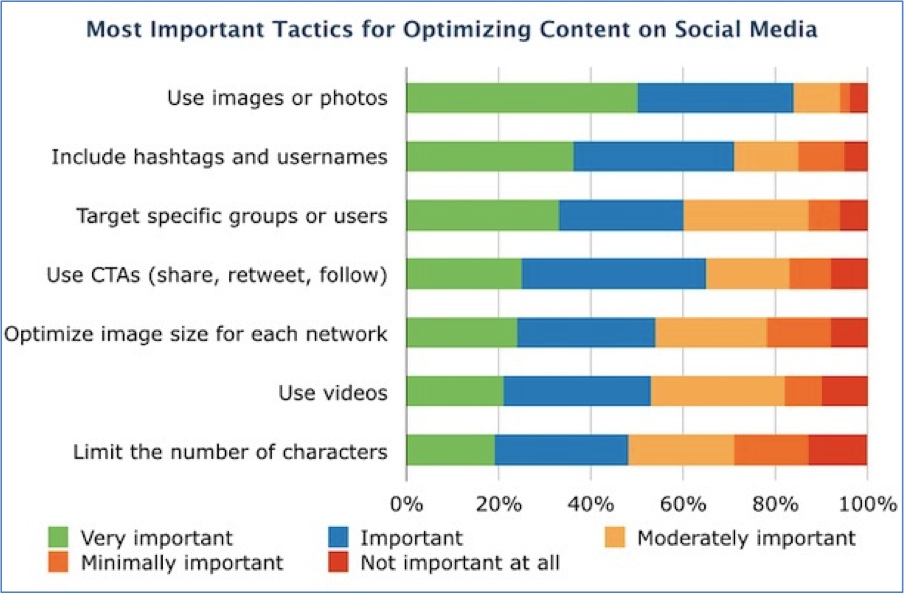 Data from Software Advice and Adobe, from the first-ever Social Media Content Optimization Survey, indicates images and hashtags are the two most important elements of social media content optimization.
Data from Software Advice and Adobe, from the first-ever Social Media Content Optimization Survey, indicates images and hashtags are the two most important elements of social media content optimization.
Change your point of view
Most marketers suck at creating visual content.
The first problem is the choice of subject matter. Predictable images featuring products seldom make for compelling visual content. You need to appeal to the viewer’s emotional hot buttons.
Problem number two is visual style. The staged stuff is too stiff to get people to care. It’s time to adapt an editorial style.
Though it can be tremendously helpful to have carte blanche access to photographers, illustrators and designers, few do. Even if you do, you’re unlikely to be agile enough to respond at the speed of the new point-and-shoot universe.
Make it real
What do you think? Do these people feel familiar? Of course not. They’re a bunch of models in a studio taking direction from a professional photographer. They’re wearing makeup. Perfect people. Too good to be true people.
The photo couldn’t be phonier. Using this image in your marketing has to backfire. As consumers we don’t trust la-la land. We’re smarter than that. We want authentic.
If you’re going to use photos, make them real. Or at least, choose the ones that feel real.
We all have smart phones now. We’re snapaholics. Selfie absorbed. Clearly, we’ve lowered our standards. Our pix are poorly composed, poorly lit, unplanned, unflattering and often out-of-focus. And everyone loves them.
They’re candid. They’re real. They click with us, so we click on them. Objective achieved: the consumer relates to the brand.
Some tips:
- Use images that reflect your brand’s personality.
- Determine the type of images your audience likes and shares.
- If you want viewers to identify with your brand, focus on reality.
Stimulate the senses
If you want to make people feel something, give them a sensory experience. Give them details. Precious moments. Glorious imperfections.
Our brains are nearly infinite libraries of experiences catalogued by five senses. Can you find a photo that invokes a smell, touch or taste? Can you display an image that psychologically summons a sound? You absolutely can and should.
More tips:
- Look for images with textures.
- Zoom in on the details.
- Zoom out to create a feeling of place.
Uncover your archetype
An archetype is a recurrent symbol in the world of art. The dictionary says an archetype is “a typical example of a certain person or thing.”
Archetypes are often imitated. They emerge again and again. Branding experts claim companies can take on the qualities of archetype characters to help customers identify and understand them.
Archetypes can be immensely valuable in the development of visuals, the visual identity of your brand and the story you aim to tell. Handled adeptly, archetypes will evoke certain feelings and become integral to the customer experience.
An amazing study from Allegory Studios reveals the characteristics of 12 archetypes often used to guide brands and their marketing strategies:
Consider applying archetypes in your images to connect with your audience.
- Understand your brand’s persona and let it inform the people you use in your visual marketing.
- Look to your target personas to understand what and who to show.
- Seek to be more interesting than a stereotype character.
Get radically relevant
Gut check time. Will your images create a visceral reaction and make people remember them?
We’re dealing with the abstract here, but the concept’s simple. When a photo captures a real moment, it makes a real connection. It feels relevant.
The bravest brands accomplish elite visual excellence. They’re unafraid to take risks, push buttons, and dare I say, put some people off.
The most progressive visual marketers make the strongest impression.
Try to:
- Make bold statements and push boundaries.
- Increase relevance by being in the moment.
Let’s look at the gamut of visual media
In 2014 the use of video content for B2B marketing increased by 8% to 58%, while the use of infographics topped the adoption list increasing in usage by 9% to 52%.
[Source: DemandGen research]
Visual content is used on websites, in social media, and publications, taking various forms. Popular visual media include:
- Photos
- Illustrations
- Infographics
- Videos
- Presentations
- eBooks
- Screenshots
- Diagrams
- Quote graphics
- Motion graphics
- Ads
For each of the media above, you could explore numerous executions and styles. For instance, videos might be interviews, demonstrations, documentaries, commercials, and so on.
Instagram—Instagram is a smartphone app where users capture and edit images, shoot and post video and share the content on social media networks.
It’s blazing hot. Near the end of 2014 it had over 300 million active users each month. More than 27% of the U.S. population is onboard. Users are insanely devoted. 70% log in every day.
Both photos and videos are shared on Instagram. At present, photos get more likes. And average of 70 million photos are posted daily. Photos with faces fare the best.
Though Instagram content cannot include links, its popularity and amazing engagement makes it a compelling channel for marketers. Successful Instagramers:
- Use hashtags.
- Share candid photos.
- Add comments and respond to the ones they receive.
- Use @(name) to callout users.
Pinterest—Pinterest calls itself a visual discovery tool. I call it a marketer’s dream because its users consistently click through to blogs and shopping sites (with their wallets out).
In many ways, Pinterest actually is a shopping experience. And those that love to shop are coming in droves.
The network has 73 million users. 85% are female. 42% of adult women use it. Wow. Monthly page views: 2.5 billion. Wow.
To make hay with Pinterest:
- Create a business account (or migrate your personal account to business).
- Use keywords in your bio.
- Clearly define your pinboard.
- Pin and re-pin high-impact, high-value visuals often.
- Create and share infographics.
- Dive into your analytics.
- Make your website pin-friendly.
YouTube—Video is consuming the Internet because users love it. Video’s fast, fun and easy to digest. 76% of B2B marketers use video content marketing and YouTube is where to action is.
YouTube is the third most-visited website in the world. It receives over 1 billion unique monthly visitors. About 6 billion hours of videos are watched each month.
- Create a brand channel for your company on YouTube.
- Create short videos often.
- Make the first 15 seconds of your videos amazingly compelling.
- Annotate your video with links to content on your website.
- Make playlists to make it easy for fans to find specific topics and features.
- Name your video carefully and optimize it with a description and meta tags.
- Embed your video on your website and anywhere else you can.
SlideShare—SlideShare is the gigantic channel 85% of marketers neglect. SlideShare content performs very well on search and attracts more than 70-million visitors each month and now houses more than 18 million presentations, infographics, videos and PDFs.
Presentations rule on SlideShare, particularly those crafted for the channel. To make the most of SlideShare:
- Create self-explanatory presentations that tell a story.
- Write a great headline and design a cover slide with great stopping power.
- Repurpose your best content as SlideShare decks.
- Take advantage of the SlideShare/LinkedIn connection by adding SlideShare content to your LinkedIn profile and posts.
- Optimize for search.
- Include links to your landing pages.
- Use lead forms to collect email addresses.
The A-to-Z Guide to SlideShare from Barry Feldman
Vine—A Twitter property, Vine is an ultra-simple app for creating and sharing 6-second videos. The concept may have sounded like a long shot in its infancy, but has earned its way into the playbook of creative marketers eager to satisfy content consumers with short attentions spans.
Periscope and Meerkat—These two up-and-comers are mobile apps for sharing live video via Twitter. Also, Twitter now offers a native video function with a 30-second cap.
Tumblr—A popular channel for youngsters, Tumblr is a very mobile-friendly blog platform. Tumblr specializes in visual content. Users enjoy how easy it is to fully customize their channels. Tumblr claims 420-million users who post photos, videos, text, links and quotes.
Facebook, Twitter, LinkedIn and Google+—Each of these social media giants welcome images and video. Users are becoming increasingly aware that images increase engagement and sharing.
Be aware:
- Facebook and Twitter now offer native video functionality (meaning they’ll play in the feed).
- Video can be showcased on LinkedIn with links, SlideShare integration, and YouTube embeds on LinkedIn’s own publishing platform.
- Google+ offers a Hangouts feature for simultaneously recording and publishing interviews.
- Google Photos, a very feature-rich service, was recently uncoupled from Googe+ so any user can store, edit and share photos and videos.
- Though it’s not critical, each social media network displays images differently, so you can create a better user experience by cropping according the site’s specific dimensions.
[Source of social media statistics]
Essential graphic design tips
Color
Your color choices are all-important.
- For your branding efforts, select a limited palette of 2-4 complementary colors.
- Achieve contrast with at least one light and one dark tone.
- Look into color theory to understand the psychology of color.
Examples of complementary color swatches from “How to Design for Your Brand in Canva”
Type
Typography is a hallmark of your brand. Typefaces (or fonts) help dictate its personality.
- Carefully select 2-3 fonts for your brand. Use contrasting fonts where appropriate to increase impact or stick with a font family that offers varying weights.
- Pay attention to kerning (the space between characters) and leading (the space between lines). Adjust them for readability and personality.
- Establish a hierarchy for headlines, subheads, copy and captions.
- DON’T OVERUSE CAPITALIZATION.
- Don’t use fancy fonts for body copy.
- Keep your line lengths short to curtail reader fatigue.
- Balance form and function, but don’t compromise on function.
Examples of font pairing from “How to Design for Your Brand in Canva”
Layout
- Give pages, spreads and images an unmistakable focal point.
- Negative space is your friend. Avoid overcrowding your space.
- When your images include copy give it plenty of room to breathe.
- Use grids and direction to create a harmonious visual flow.
Photography
- Select images that work for your target market, but reflect well on your brand.
- Put some thought into the colors and the mood they create.
- Spend a few dollars (or hours) to get a great shot when it’ll make a difference.
- Filters are fun to play with, but overused. Apply them sparingly or consider making a specific filtering style consistent across all of your imagery for continuity.
Tap into visual marketing tools
We’ll wrap this post up with a variety of resources, mostly free, you can use to create your visual marketing assets.
Design
- Canva is an insanely cool tool you can use to create designs for blog graphics, presentations, social media, flyers, posters, invitations and just about anything. I use Canva almost daily.
- The very well named, well written, and immaculately presented Canva Design School is the most comprehensive blog on graphic design I’ve seen.
Photo editing
- Pixlr, from AutoCAD, is a free cross platform editor and a favorite of mine because it, like PhotoShop, it allows you to do advanced editing with layers.
- PicMonkey is the photo editing tool I see being recommended the most. It’s also handy for creating collages based on templates.
Stock photos
- Pixabay is massive source of free photos and vectors. You can use them without attribution for any application.
- Flickr users often offer their work into public domain under a Creative Commons license.
- Check out this list of 74 sites for free images, with ratings and commentary, from Jacqueline Thomas, on the Canva blog.
Fonts
- DaFont and Font Squirrel are too-good-to-be-true archives of freely downloadable fonts.
- Google Fonts is a large directory of open source web fonts for the world to use.
- Creative Blog created a massive roundup of free font resources.
Color
- Adobe Color CC is a nice tool you can use to capture and create inspiring color themes. Click through its triad, complementary, and shades options to identify tasty palettes for your work.
- ColourLovers is an inspiring community where users share color ideas, palettes, and patterns.
- ColorZilla is a very handy Google Chrome extension featuring an eye dropper tool to extract the RGB recipe and web code of any color you find online.
Presentations
- Emaze is free tool for creating presentations in your browser.
- Haiku Deck is simple platform for creating simple presentations fast. It’s also offered free via SlideShare.
- GIFdeck converts your SlideShare into a GIF. Presto.
- I’m obsessive about presentations and am partial to Keynote, super simple and powerful desktop presentation and page layout software offered free with Macs.
Infographics
- There are quite a few sites for creating infographics. Five are rounded-up here.
- Piktochart is my favorite. It’s an easy to use infographic creation tool with gads of templates, some of which are free.
- Infographic design isn’t DIY terrain for most. Check out Visual.ly for help from a marketplace of pros.
Word clouds
- Wordle appears to be the number one free resource for generating word clouds, a nice option for blog post visuals.
- I prefer Tagxedo for its flexibility (though it can be a bit finicky).
- And here’s 8 more word cloud generators listed by Edudemic.
Quotes
- Quotes Cover is a fun site for knocking out beautiful images from quotes.
- Pinwords marries quotes with photos.
- Canva is probably the most versatile tool for creating these, but here’s more.
Screen shots
- Need screenshots? Grab ‘em with Snagit and Jing from TechSmith, or Skitch from Evernote. Of course, your computer has a basic tool for screen captures too (Command/Shift/4 on Macs).
- Want to place a screenshot (or video) on a phone, tablet or computer screen? Check out the very cool Placeit service.
Icons
- Iconmonstr will satisfy many of your needs for free icons (donations are encouraged) as will many resources you can easily find via search.
- Dollar Photo Club offers millions of royalty free photos and vectors at $1 each.
Video editing
- WeVideo is powerful, cloud-based collaborative video creation platform.
- Camtasia is $99 well-spent if you want to do screen recording and video editing.
- iMovie is yet another reason why visual marketers will thank themselves for being Mac users. Like all video tools, there’s a learning curve.
Templates
- Envato Market is the resource for a huge range of digital goods and assets for your more ambitious design projects.
- HubSpot offers a templates-based content marketing kit for infographics, ebooks, PowerPoints, and more.
Talent
- Behance is massive marketplace where you can review portfolios and hire graphic design talent.
- 99designs offers affordable design for logos, websites, packaging and more. You submit a request and designers compete to win your project.
I want to recognize the following for the inspiration and many of the ideas in this post:
- Canva, “How to Design for Your Brand in Canva,” by Poppie Pack
- HubSpot, “The Marketer’s Crash Course is Visual Content Creation,” by Shannon Johnson & Keith Frankel
- NewsCred and Getty Images, “The Power of Visual Storytelling”
Now think visual.

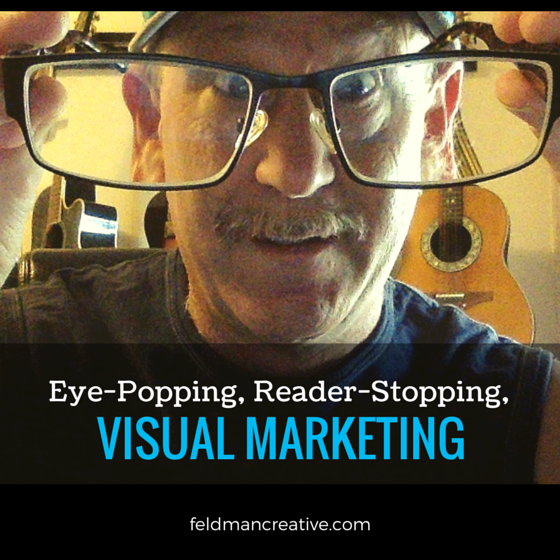



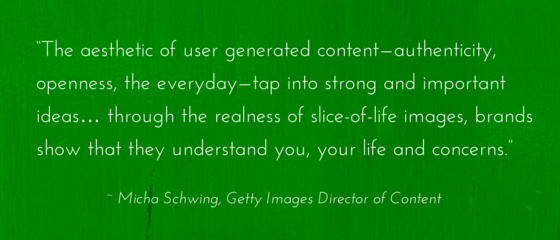


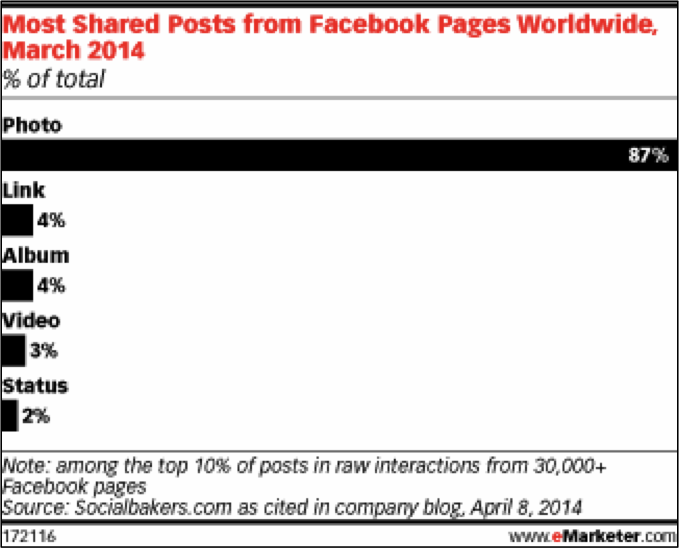

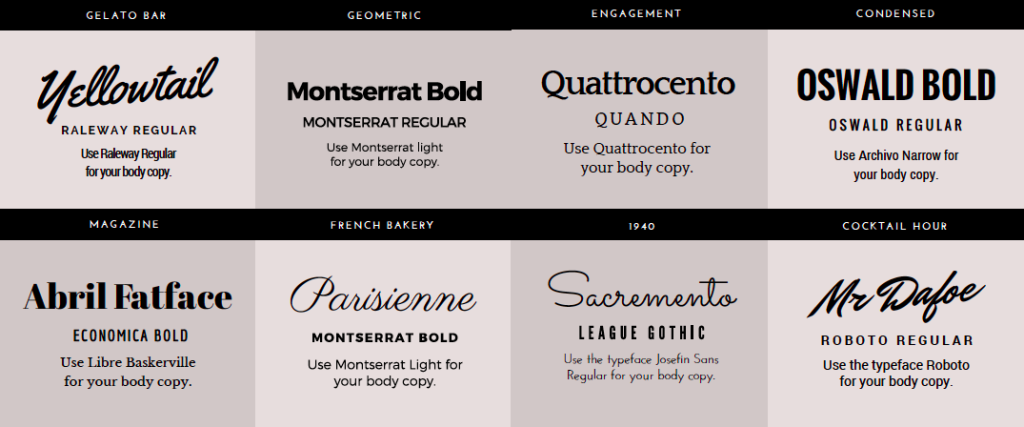

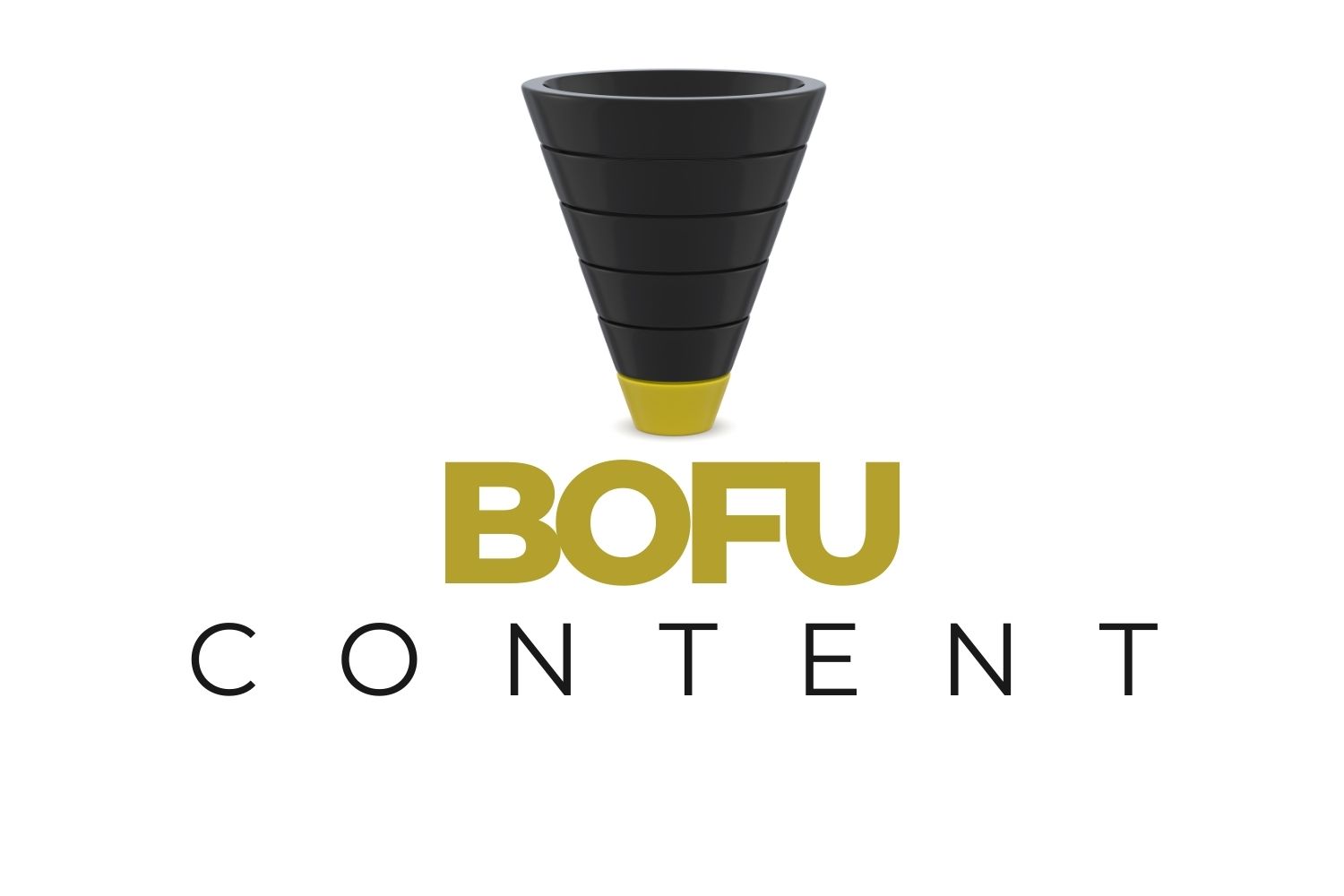
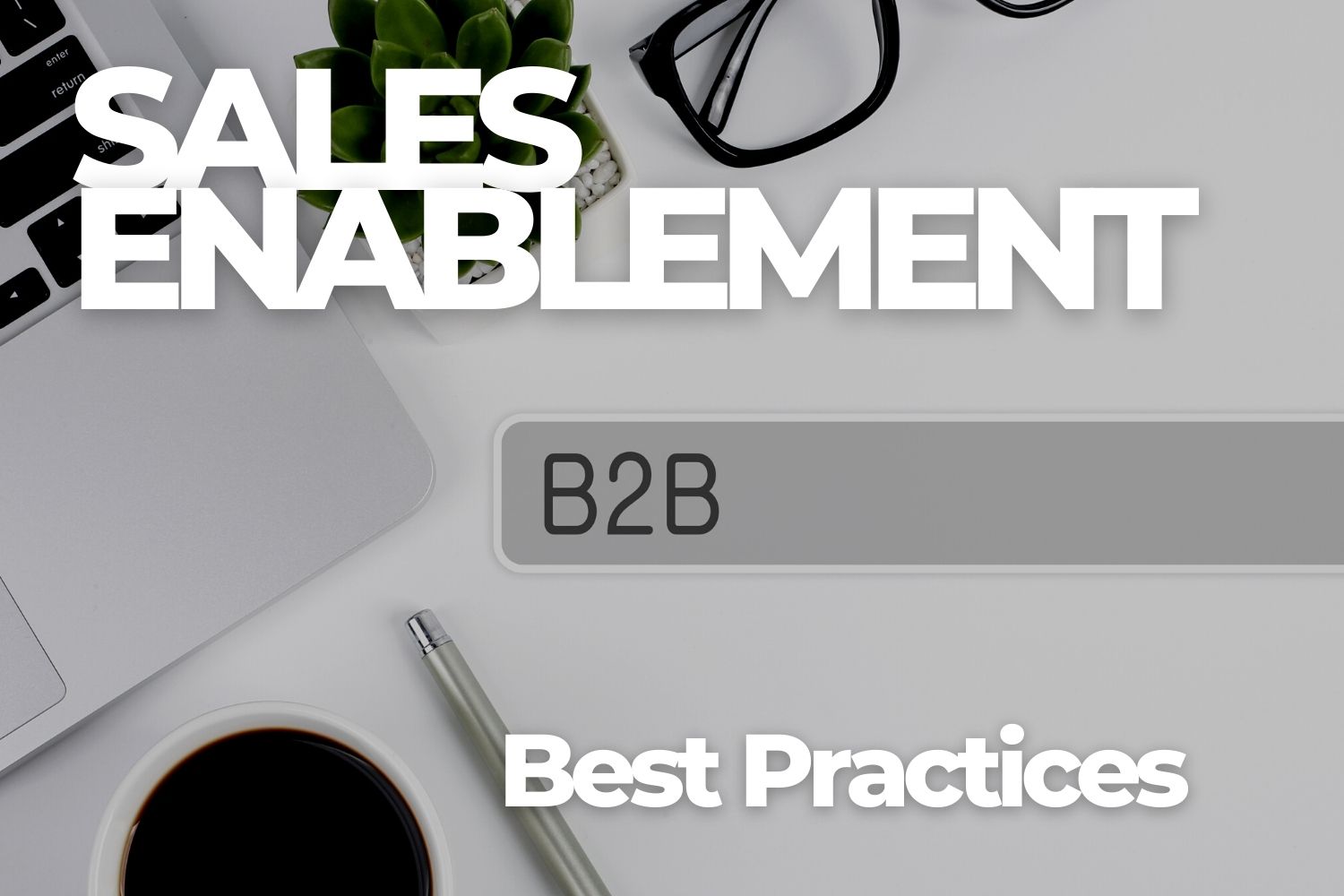


Comments
Julia Ingersoll
Thanks for including Allegory! Let us know if you’d like to learn any more about using Archetypes for branding, culture, or marketing! – Julia
Barry Feldman
It’s interesting what you do. Let’s explore creating something together.
100 Ways Your Company Loses to Better Online Marketers | Feldman Creative
[…] Eye-Popping, Reader-Stopping, Social Media-Rocking Visual Marketing […]
Roxann Souci
Thank you for the outstanding resources! Although I include an image with almost every post, including links, you’ve given me ways to really increase the quality and originality of my visuals. I am thrilled, and I am sure my readers will be pleased, too. Thanks!
Content Marketing Costs: How to Budget for the Big Six
[…] Design—Products and services to create images, page layouts, infographics and more include Canva, Visme, Piktochart, and Adobe Creative Suite. You’ll find a gamut of free and/or paid tiers. […]
MedicoMart
It was a great post very nice . I am sharing to this post…