Three breeds of content marketers walk among us.
There are those who haven’t discovered the content marketing dream-come-true that is SlideShare. Sadly, most fall into this first category.
You have those who are hip to SlideShare, but are making a bit of a mess on the mega-content hub.
And finally, you have SlideShare stars. They’re rocking on the SlideShare dance floor, but may choose not to shout about it for fear things could go south if the whole world joins the party.
SlideShare is a content hub where users share presentations, infographics, videos and documents. Acquired by LinkedIn six years after its inception, SlideShare is the world’s largest content sharing community for professionals. Though it remains 117 notches below Facebook for traffic rankings, SlideShare is clearly an arrow going up and to the right.
A couple years ago, I heard Todd Wheatland, the author of “The Marketer’s Guide to SlideShare,” speak at Content Marketing World. I’m paraphrasing here, but recall his attention-getting opening went something like this:
“Why would you want your content on SlideShare? The site averages 60 million unique visitors a month. Yours doesn’t.”
Visitor envy? It’s only natural.
Not long before that conference, Column Five Media created an infographic, which revealed SlideShare has 5X the traffic from business owners than Facebook, Twitter, YouTube and LinkedIn.
SlideShare traffic is driven largely by search and social. Visitors tend to be at work, doing work. I believe I mentioned it’s a content marketer’s dream.
And you can generate something more important than eyeballs with SlideShare. You can generate leads.
Though you can post a variety of formats on SlideShare, unsurprisingly, slideshows rule. But not all are created equal. Far from it.
You recall, just a few sips of latte ago, I mentioned many are making a mess on the site. My friend, Doug Kessler of Velocity Partners, who created one of the biggest hits SlideShare has ever seen, explains:
“The best SlideShare presentations were created for SlideShare. SlideShare is not where shitty presentations go to die. It’s a powerful, linear, visual storytelling medium in itself. Write stories in short chunks that make people keep clicking.”
Allow me to translate “shitty.” Doug means if you create one of your graph-happy decks and sprinkle in flow charts, callouts and starbursts, you have yourself a stinker.
Kessler and company employ a simple storytelling style, which works well on SlideShare. Their presentation, “Crap,” has had more than 500,000 views and counting.
Following are tips for increasing your success with SlideShare.
Create self-guided tours—Slide decks originally created for live presentations may fail on SlideShare. Your slides should “speak for themselves” and tell a story—much like a picture book
Serve eye candy—The most successful presentations tend to feature tasty graphics. Your first slide will be your click bait, so it must be ultra attractive. Use powerful images, quality fonts and maintain a high degree of professionalism start to finish.

The cover of your SlideShare deck is all-important. Make it striking, professional and tastefully branded.
Keep it simple—Presentations are likely to be viewed quickly and with limited screen space, so present your ideas in itty-bitty bites taking care to use power words that pack punch.
“Master teaching your audience in a few slides what others would teach in a blog post, and you’ll own Slideshare.” – Ana Hoffman, Traffic Generation Cafe
Tell a story—Employ classic storytelling practices in a logical sequence with an obvious beginning, middle and end. Break longer works into chapters.
Use showmanship— It helps to be entertaining. Like any good content, you must demonstrate you understand your market’s challenges and deliver helpful advice, but have some fun with it.
“Convey a sense of passion, playfulness and purpose. We like to combine all three.” – Verónica Jarski, MarketingProfs
A sense of humor makes your content more memorable.)
Take risks—Presentations stand out when they’re provocative, funny or bold. A little edge is welcome.
Understand the limitations—Animations will not convert. Though PowerPoint format is welcomed, the safe way to ensure the integrity of your work is to upload PDFs.
Be professional—If you lack writing or design talent, outsource it. If you do it yourself, spend the time or money it takes to secure the rights to strong photography, illustration and maybe even professionally prepared templates.
Repurpose content—A variety of content types (articles, eBooks, white papers, interviews, webinars, etc.) are easily transformed into quality presentations for the SlideShare platform. You need to mine your content and give existing content new life on SlideShare.
Show and tell—SlideShare lends itself nicely to mini case studies, testimonials, research findings and portfolio pieces.
Borrow authority—Highlight ideas from industry thought leaders to lend credibility to your presentations.
Not long after I began posting content on SlideShare, I created the “Content Marketing Hall of Fame,” featuring insights from seven marketing leaders.
Think about search—SlideShare has great page authority so your presentations will be found on Google. Your slides are automagically converted into transcripts, which accompany your presentations.
Help your prospects find your content by including keywords, based on your search engine optimization strategy, in the titles and descriptions of your SlideShare presentations.
SlideShare is social
You won’t often find adorable kitties on SlideShare, but you will find the growing SlideShare community shares, comments on, likes and downloads content. Users have profile pages, so you can follow your favorites.
Quality SlideShare content often spreads virally through blogs and social networks. So be wary of the following:
Sharing—As part of your posting process, you choose to make your uploads available publicly or privately per your project’s objectives. Consider targeting a specific social media because the SlideShare home page features documents that are “hot” on Twitter, Facebook, LinkedIn and Google+.
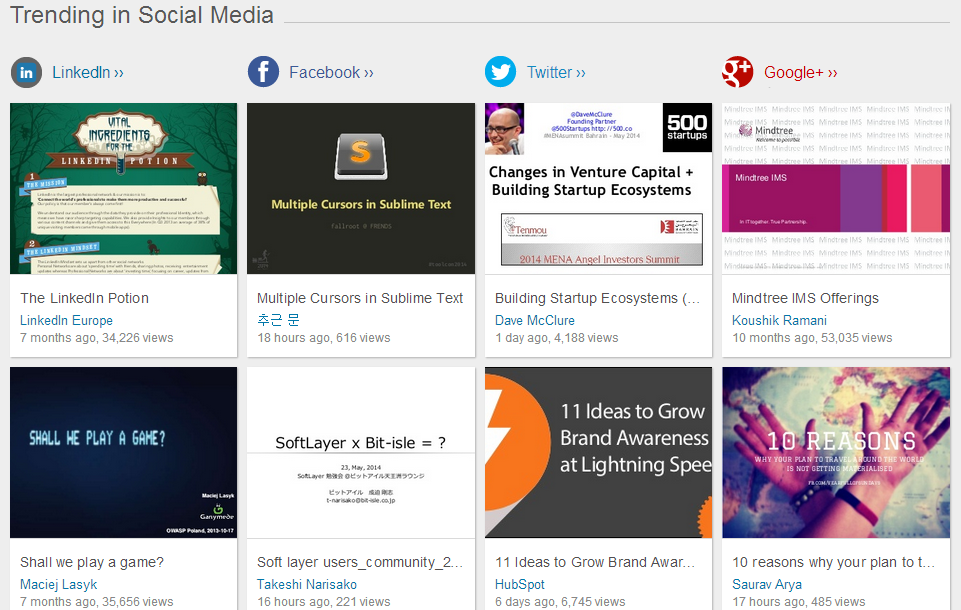
The SlideShare home page features a glimpse of what’s trending in social media.
Embeds—Like YouTube, SlideShare’s video equivalent, users can embed the content, which can greatly expand its exposure. Code is provided to make it very simple to embed your SlideShare assets (or others’) on your websites and blogs.
Following—You can follow other users, like presentations, email content, and comment.
Best practices for lead generation
Though SlideShare is a social media platform, as a marketer, you need to also think of it as a lead generator. Remember, SlideShare users are usually doing research. Most arrived via search. Your objective is to lead them to your website and find out who they are.
To generate traffic to your site, media outlets and landing pages, include links throughout your presentations. At the end of your presentation, be sure to provide relevant contact information and deliberate next steps.

There’s no mystery as to what Accumulate wants you to do after viewing their presentation.
You can no longer go PRO.
For years, SlideShare has been offering a trio of paid “Pro” plans to enable you to capture leads via customizable forms, create company branded channels and collect detailed analytics.
However, something’s up…
“PRO” plans are no longer offered. I have no explanation for y0u. Stay tuned.
View the quick tour slide deck above here.
(I originally wrote this article for iAcquire, where it first appeared as “Decked Out: How to Use SlideShare to Generate Business.”)


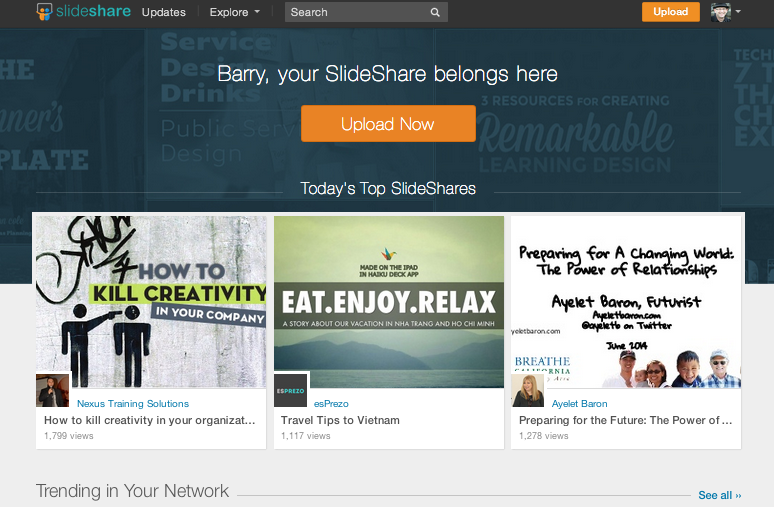
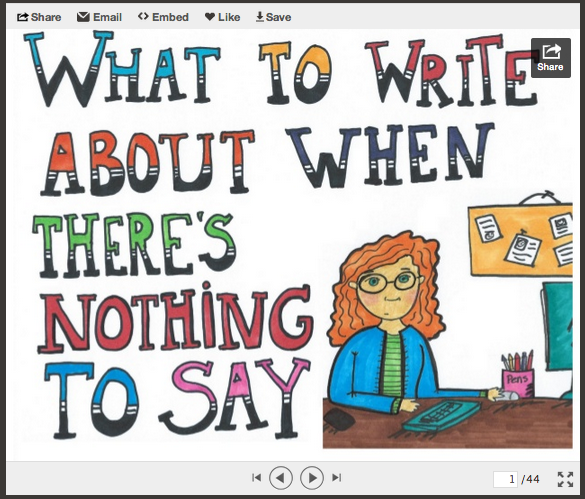
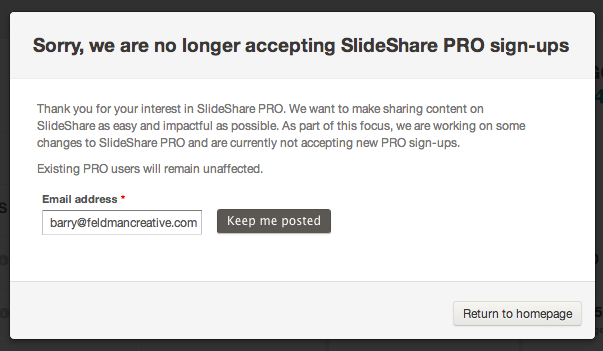
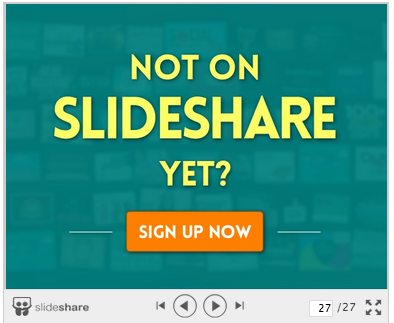
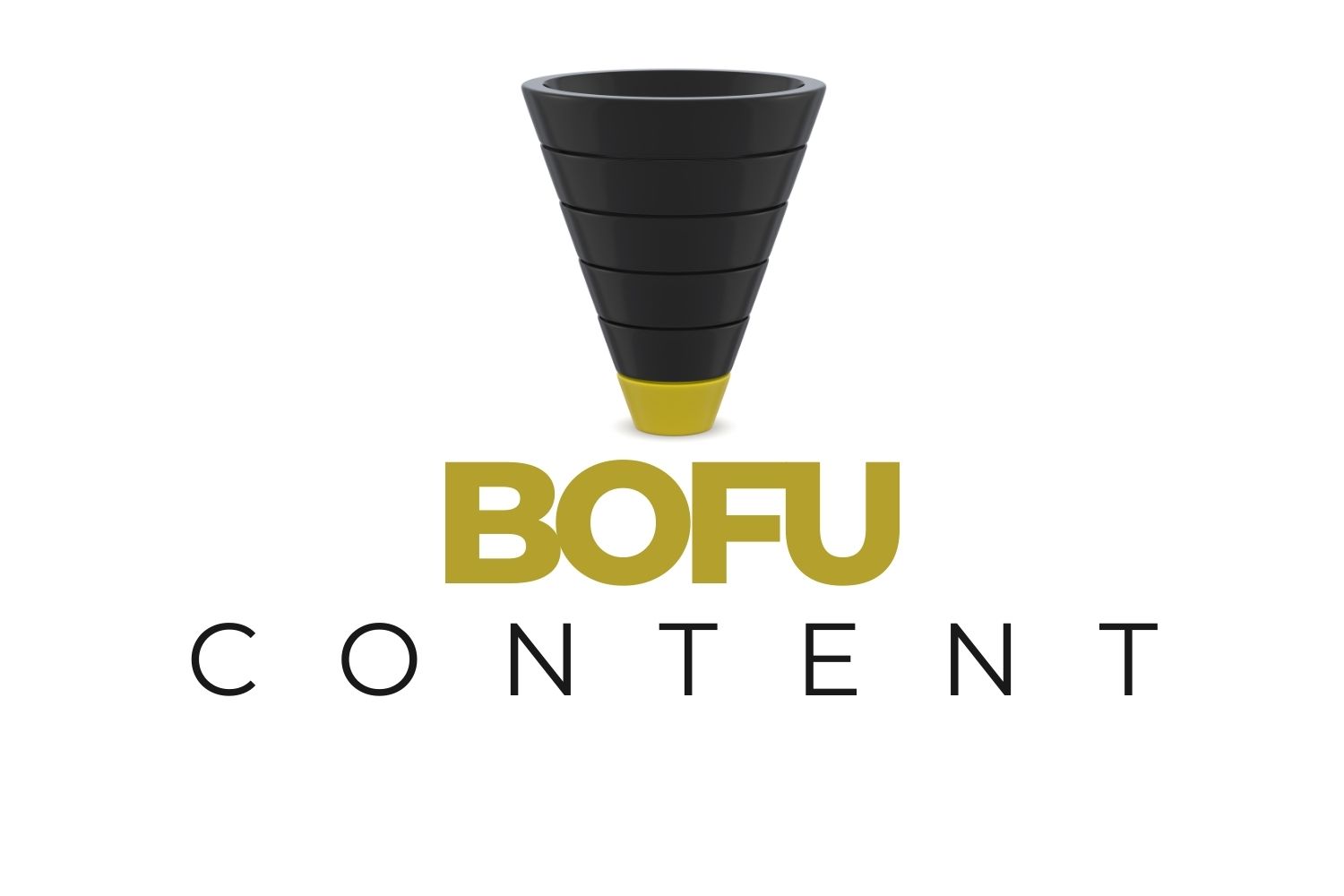
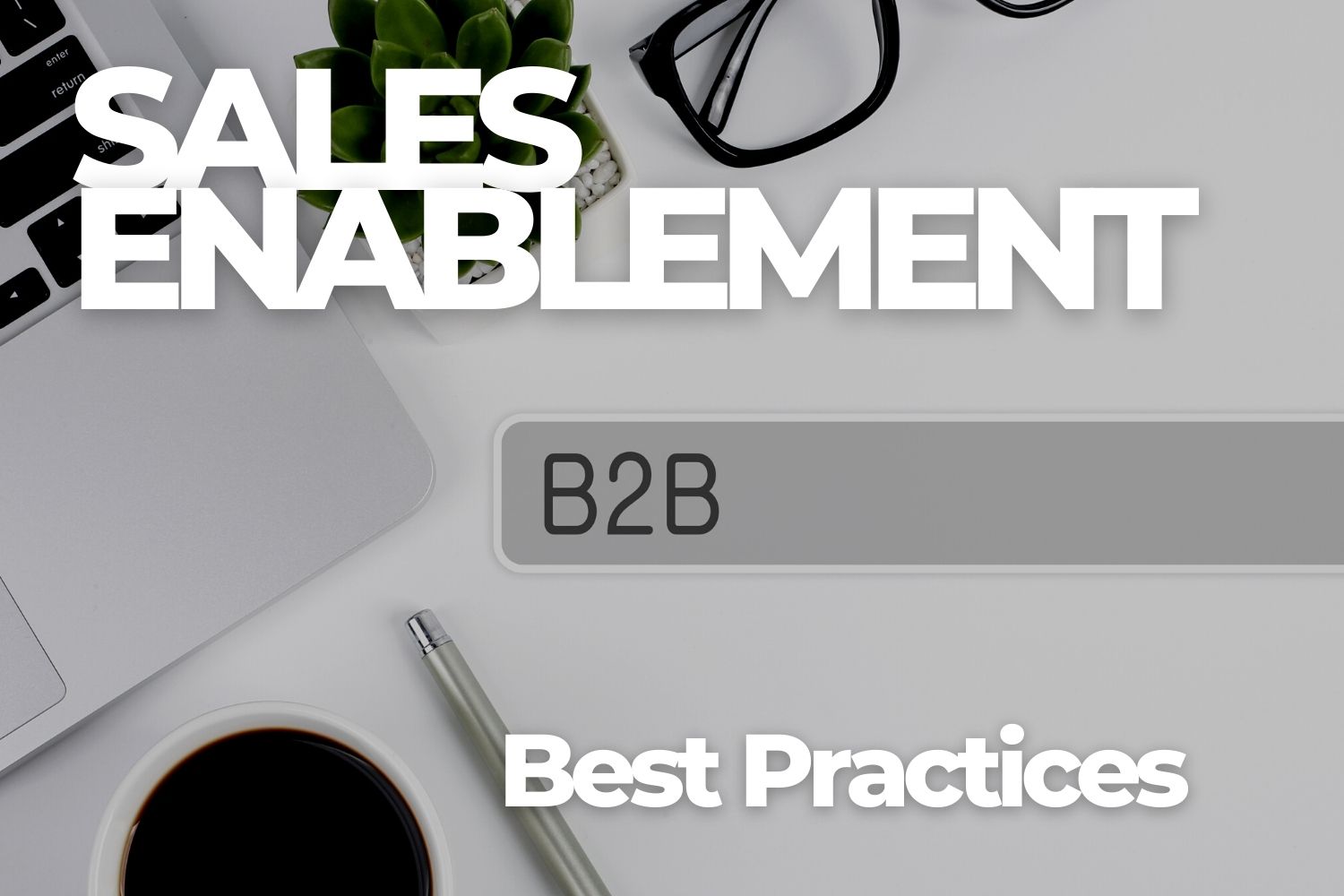


Comments
Ileane
Thanks for all of the advice for creating great content for SlideShare. I enjoyed reading Todd Wheatland’s book and he gave the platform some great coverage.
Interesting to see that the Pro accounts are gone and I’m hoping they are revamping all the options. I downgraded my account last year because I didn’t find as much value in it as I thought I would. Part of the problem was I didn’t even realize all of the tools that were available to me until after I decided to downgrade.